How To Get Your Shopify Store To Rank On Google

By Prebuilt Sites Team
February 28, 2022
EDITOR’S NOTE: When you first open a brand new website or Shopify ecommerce store, it won’t just start ranking on Google right away. Along with having a technically sound website and a long term SEO strategy, there are a couple of steps you need to take so that Google learns your website and Shopify store exists and can begin recommending it to other people. While Google bots will crawl your site eventually, the best way to get your Shopify store seen as quickly as possible is by telling Google that it exists. To do this, you need to add your site to Google Search Console and create an XML sitemap for it. After that, Google bots can begin crawling your site and bring traffic to your Shopify store. In order to continue ranking on Googel in the long term, you’ll want to make sure you’re regularly updating your sitemaps on Google Search Console, do keyword research, and install Yoast SEO for Shopify to help analyze the SEO on your product pages and use it to improve your product descriptions, titles, and more. If you have any questions about how to get your ecommerce or Shopify store set up or create an SEO strategy for it or want us to do it for you, reach out to us at Prebuilt Sites or The BBS Agency. We’d love to help you out!
Getting a site online isn’t hard anymore these days. Tools like Shopify aim to make this process as easy as possible. But before you can start thinking about ranking, you need to make sure Google knows your site exists. So, once a site is online, how can you let Google know your site is online? Here, you’ll discover how to get your Shopify store on Google.
Google has two ways of discovering new sites and content
The first Google can discover your content is that other people find out about your site and start linking to it. Why is that important? Well, Google continuously “crawls” the internet. This means that they have bots going from link to link over the internet. So when other sites link to yours, Googlebot will follow the links to your site as well and find your new site!
The other one is a bit more straight forward. You can tell Google about your new site. A tool called Google Search Console lets you add a new site. This way, Google knows straight away about your new site. This helps to get your Shopify online store on Google.
The importance of Google Search Console
Google Search Console is something I’d like to get into a bit more because it’s quite an essential tool. Not only can you submit your site there, but you’ll also get a lot of insights into the performance of your site. How your site’s ranking for specific search queries, how it’s doing in speed performance and mobile usability — there’s a lot of things in there!
So how do you get access to Google Search Console? You can sign up for Google Search Console, and paste the verification code you’ll get right into Yoast SEO for Shopify. This will verify that the site is actually yours, and you’ll get access to the suite of tools in Google Search Console. Our beginner’s guide for Google Search Console helps you find your way.
Besides this suite of tools, there’s another important reason you should really use Google Search Console, and that’s that it lets you add your XML sitemaps. This means Google will know each time you add or edit a page, because those changes will be reflected in your XML sitemap.
How XML sitemaps can help get your store on Google
XML sitemaps are a list of your site’s pages. It can include all your site’s pages, or you can choose to exclude some pages. In an XML sitemap, the date of when the last change was made will be reflected and new pages will be added as well. So it’s basically a “living document” of your site’s pages — or a treasure map, if your will.
It’s essential to have an XML sitemap because it shows Google (and other search engines) what pages your site has, which pages have changed since the last time Google was on your site, and which pages are new.
Shopify automatically generates these XML sitemaps, so there’s nothing you have to do on that end, but adding it to your Google Search Console is something you should do.
What more can I do for my Shopify SEO?
There are a few things that Shopify does for your SEO out of the box, but creating the XML sitemap is the most important one. If you want to make sure your site’s SEO is in good shape, there are a few things you need to do and think about.
Keyword research
Before you start your new site, or when you’re starting to optimize your existing site, it’s always best to start off with keyword research. Keyword research is the process of you finding out what keywords you want your site to rank for. It’s important to have this strategy clear before you start building out your site. If this is the phase of your SEO process you’re in at the moment, check out our ultimate guide on keyword research. You can also read up on how to do keyword research for your Shopify store specifically.
Install Yoast SEO for Shopify
Once you’re ready to start writing or optimizing content, it’s time to install Yoast SEO for Shopify. Yoast SEO will fix a lot of technical SEO things out of the box, but it will also help you optimize your content.
The way Yoast SEO for Shopify does that is with what we call “analyses.” Yoast SEO will analyze your content and give you advice on making your text better for SEO. These SEO checks are specifically designed for product pages and we also have analyses for your regular blog content. Next to the SEO analysis, we have the readability analysis, ensuring your content is as easy to read as possible.
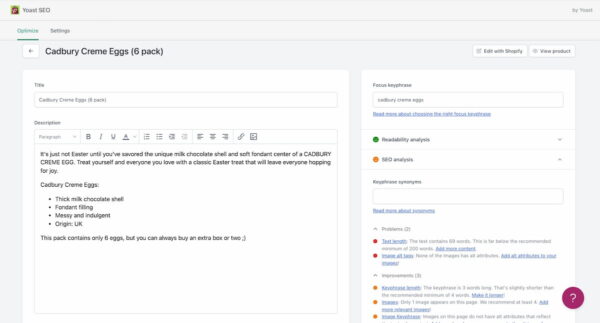
You can also improve your product descriptions and product titles within Yoast SEO. This is something that can also be done within Shopify, obviously, but when you do this within Yoast SEO, you’ll also get to see what your page will look like in the search results and on social media.
There are so much more things that our Shopify SEO app will do for you, and we’ll keep improving and enhancing the product, so be sure to install it from the Yoast SEO for Shopify listing on the App Store!
Get even more into SEO
I’ve now mentioned a few of the things you could be doing for your site’s SEO. If you want to get into this more deeply, I suggest you read our ultimate guide on Shopify SEO. There is a lot you can do, and we’ll be here to help guide you! Our app, our blog, and our academy are at your disposal so you’ll always have us to fall back on. Remember, you get access to our Shopify SEO course when you subscribe to our Shopify app.
Get your Shopify store on Google
And that’s it! This post should have given you some pointers on where to start when starting out with your Shopify store. Be sure to get your store to rank on Google so you are ready to welcome those new customers.
Originally posted on Yoast.

