The Only Keyword Research Checklist You’ll Need

By Prebuilt Sites Team
November 24, 2021
EDITOR’S NOTE: Keyword research is extremely important as it helps you to rank on Google above your competition while targeting your specific audience. This blog post will teach you how to use SEM Rush as a keyword research tool in order to create a master list of keywords that you’ll want to create content for. First, think about one simple phrase that you think people would type into Google before visiting your home page. Then, use the keyword magic tool to find long tail keywords relating to your subject. You want to use as many long tail keywords as possible as they have lower search competition. After that you can apply filters that will help you find more keywords based off of what your target audience is searching for and how easily you could rank for those keywords over your competition. By the end, you’ll have a master list of keywords you can always reference for your website!
How do you find the right keywords for SEO, PPC or content marketing?
With Semrush’s ultimate keyword research checklist, we’ll walk you through a step by step process to building the ultimate keyword list for your SEO, PPC and content marketing campaigns.
We’ll start with your initial keyword research and end up mapping your optimized content strategy to the right keywords based on their searcher intent.
Semrush analyzes over 20 billion global keywords in our global databases, making it the perfect place to start your keyword research.
Just ask these 137 experts why they love Semrush.
This checklist offers a straightforward process that anyone can use to start building master lists of target keywords in any market or niche.
All you need is:
- A Semrush account
- Microsoft Excel or another similar program
In the body of this post, I’ll go into details on how each step works. To save the checklist for your reference, download the PDF version below.
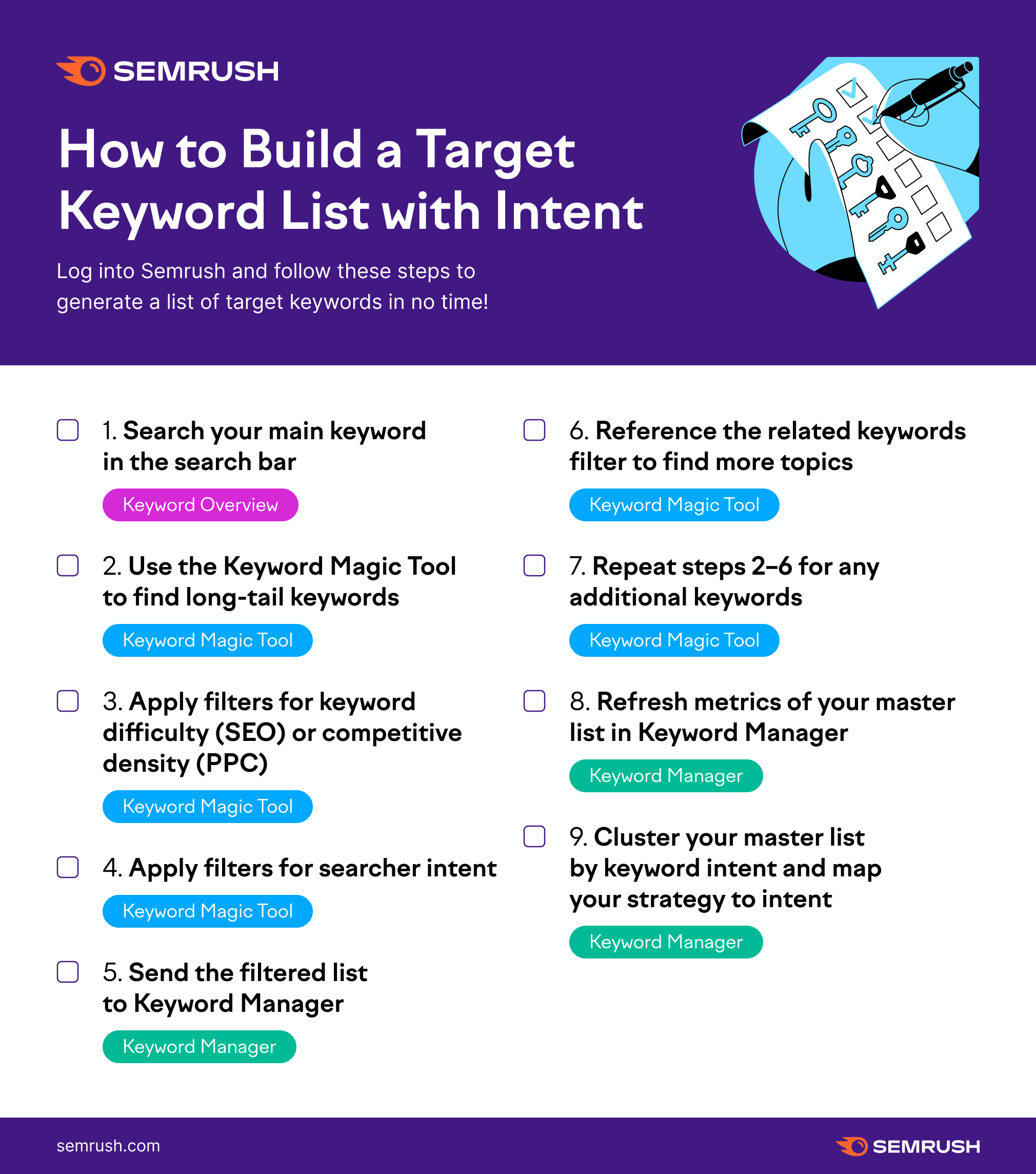
Photo: SEM Rush
After some practice, you’ll be using our keyword research tool’s features and generating master lists in less than thirty minutes.
1. Search Your Main Keyword in the Search Bar
First things first. Think about the single word or phrase that you think people would type into Google before visiting your home page.
Maybe it’s a product that your site sells, a common problem that your customers face or a question that your website answers. Decide the keyword that best represents the benefit of going to your website and use it to start this process. Ultimately, a 1-2 word phrase will work best.
Keep in mind that keyword research should be flexible and creative, so you can always start the process over with a different keyword.
When you enter your keyword into the Semrush search bar, the interface presents a Keyword Overview report.
For the sake of example, let’s pretend we operate a website that offers gardening advice and products. I’ll go through the research process starting with “tomato plant.”
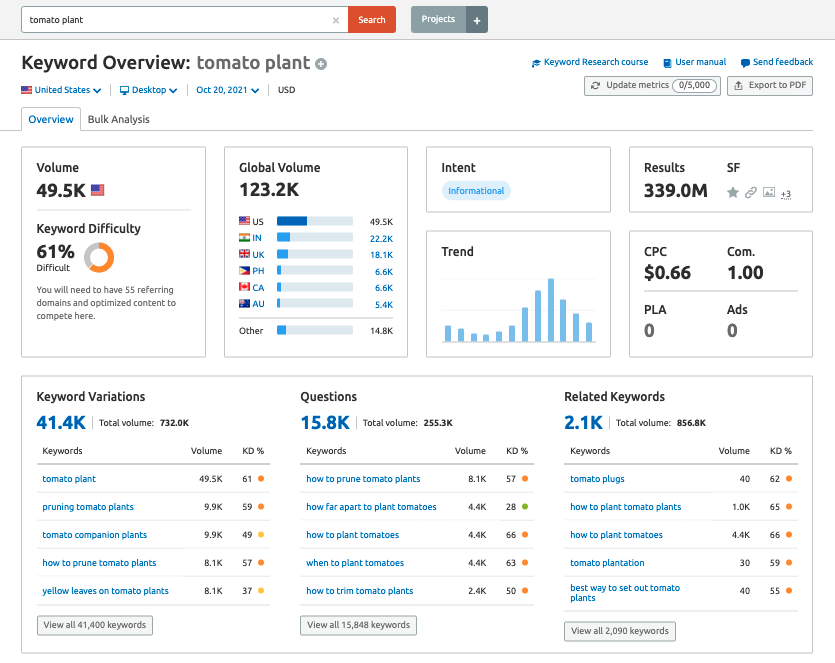
Photo: SEM Rush
From this dashboard you can locate all of the data Semrush has about the keyword “tomato plant” are all shown at the top:
- monthly search volume
- number of results
- cost-per click
- search intent
- competition level
- Seasonal trends
Keyword Variations, Questions, and Related keywords are previewed below, and will give you expanded lists of keyword ideas. If you click through one of these preview widgets you’ll open up the Keyword Magic Tool which is the next step.
2. Use the Keyword Magic Tool to Find Long Tail Keywords
SEO and PPC professionals classify keywords into three main buckets based on their popularity and specificity; the “head,” the “body,” and the “long tail” of the graph below that measures search volume and conversion rate of keywords.
Head terms, also referred to as “short tail,” are often one or two word search phrases that do not have one clear intent.
Body phrases are slightly more specific and usually contain more words. With more words in the search query, you can start to get a clearer idea of the searcher’s intent.
Long-tail keywords generally contain three or more words, have less search volume and illustrate a specific situation or intention from the searcher.
The easiest way to think about these keywords is with the following graph.
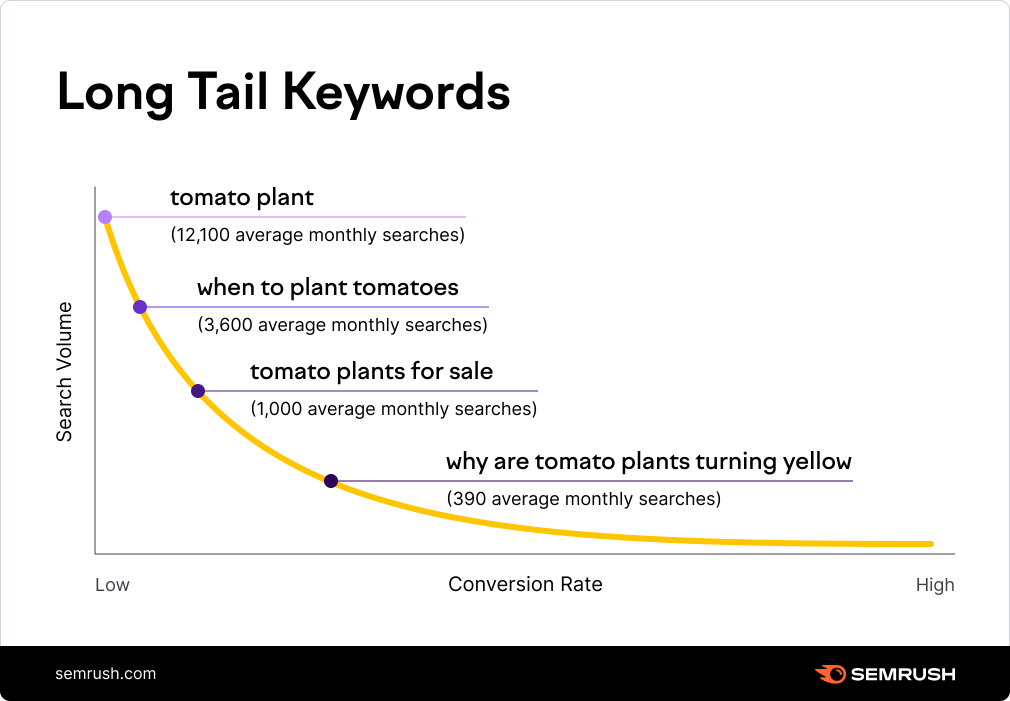
long tail keywords can have high conversion rates
In this example:
Head phrase: “tomato plant” is a high level query with high search volume.
Body phrases: “tomato plants for sale” / “when to plant tomatoes” show specific intent with lower average search volumes.
Long tail: “why are tomato plants turning yellow” is a very specific query with even lower search volume.
These are called “long-tail keywords” because they’re found in the long “tail” stretching to the right of the graph as search volume is usually quite low but the potential conversion rate is high as the query shows very specific intent.
Generally speaking, as search volume decreases, more long-tail keywords appear and the conversion rate increases.
Marketers can optimize their content to match long tail keywords for higher potential conversions versus head keywords that have high volume but much higher SEO and paid competition..
How do you find these high potential keywords? The best way to find long-tail keywords on Semrush is with the Keyword Magic Tool. This tool generates a list of extended search phrases based on the keyword entered.
For example, let’s look at a Keyword Magic Tool report for the keyword “tomato plant.” If you have an Semrush account, click here to view this report.
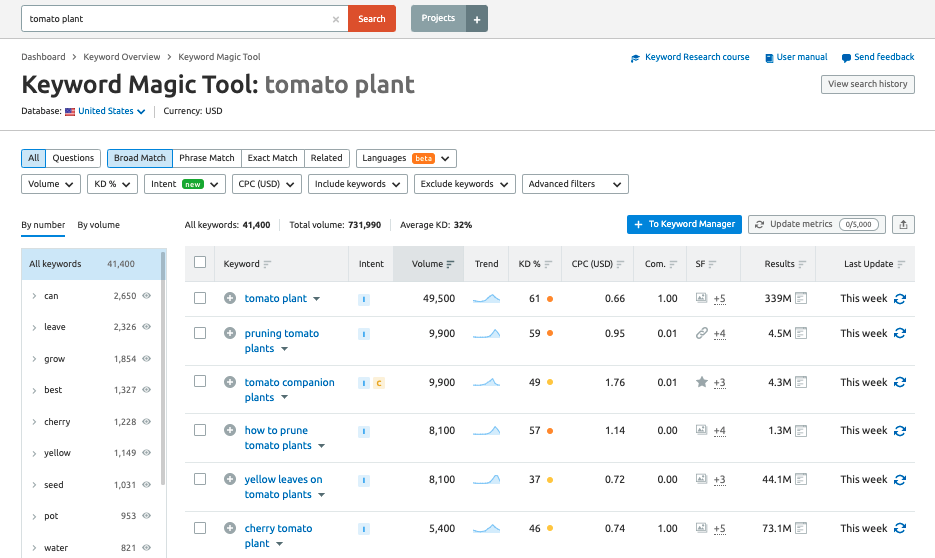
Photo: SEM Rush
From here we can see a long list of keywords based around the phrase “tomato plant,” ranked in order of search volume.
That means that as you scroll down the report, you find the less popular and more specific keywords.
You can also filter your report with the:
- questions filter
- match type filter
- subgroups on the left
- filters for metrics like Keyword Difficulty (KD%), CPC, intent +more.
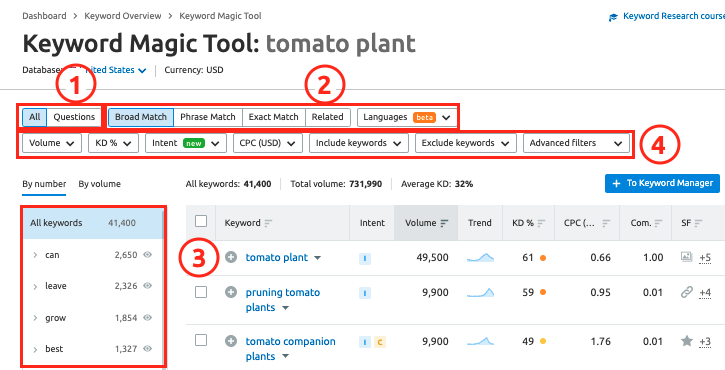
Photo: SEM Rush
The long tail phrase, “why tomato plants turn yellow,” has less volume (1.6k) compared to the body phrases “when to plant tomatoes” (4.4k) and “tomato plants for sale” (4.4k) or even the head phrase, “tomato plant” (49.5k).
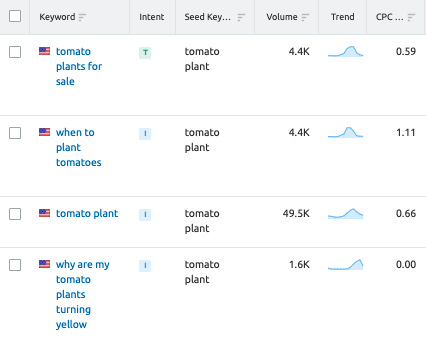
Photo: SEM Rush
While the long tail phrase has the least volume, it will be an easier keyword to target because of how specific the query is.
To convert visitors, we’d inform them that one possible reason for yellow plants would be having low levels of nitrogen in the soil. Then, in addition to the information that answers their query, we could offer a solution, like a test kit to check the nitrogen levels of your soil.
See how that works?
The more clear the user intent, the easier it will be for you to target a keyword, and the easier it will be to offer a relevant solution to the user’s problem.
We’ll explain how user intent fits into your marketing funnel in step 9 of this checklist.
3. Apply Filters for Keyword Difficulty (SEO) or Competitive Density (PPC)
Maybe you’re having trouble going through this long list of keywords to find the most realistic targets. Luckily, Semrush provides filters that let you weed out the highly competitive keywords that aren’t worth your time.
In every keyword report, there are two helpful metrics that measure competition:
- Keyword Difficulty for SEO
- measured from 0-100
- Competitive Density for PPC
- measured from 0-1.00
A higher Keyword Difficulty score means that there are authoritative domains ranking on the first page of results, and it will be hard to outrank the sites in the organic results.
A higher Competitive Density score tells you that there are a high number of domains bidding on the keyword.
To attempt to rank a PPC ad for a keyword with high cost-per-click and high Competitive Density, you would need to place an expensive bid and set up a perfectly optimized landing page. Instead, you should focus on targeting keywords with low Competitive Density to start.
For SEO, you should focus on targeting keywords with low Keyword Difficulty. Oftentimes, there’s a correlation between longer keywords and lower keyword difficulty and competition levels.
See how the competition and difficulty levels compare in our example:
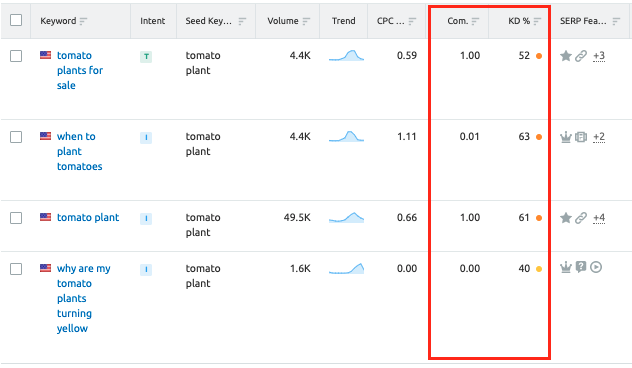
Photo: SEM Rush
As the phrases become more specific, the Keyword Difficulty and Competitive Density decrease.
Interestingly, “tomato plants for sale” has a lower organic difficulty score than “when to plant tomatoes” despite having the highest competitive density.
In this case, it would probably be easier to target “tomato plants for sale” through SEO efforts rather than advertising.
To analyze only the most targetable keywords, apply filters to weed out keywords with high Keyword Difficulty and Competitive Density scores.
Filters for both metrics can be applied at the same time to a report. See the example below where to find the filtering options.
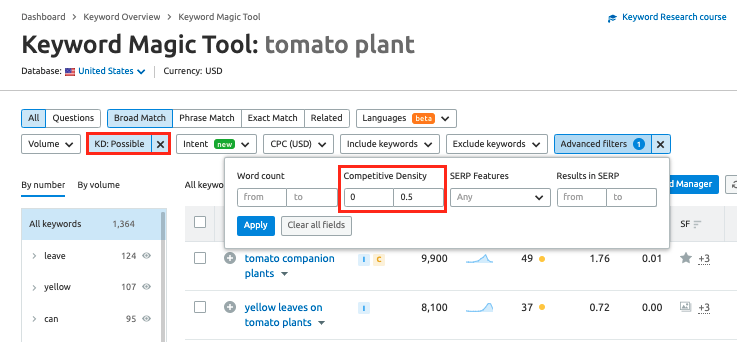
Photo: SEM Rush
4. Add Filters for Searcher Intent
This new intent filter by Semrush is a unique filter to analyze and focus on intent targeted keywords.
The four types of search intent can tell you about a searcher’s purpose behind making a search.
Informational intent indicates an interest in gathering information, while transactional and commercial intent indicate an interest in taking action or making a purchase in the future.
Navigational intent indicates a searcher is simply using the search engine to get to a specific page or website on the Internet.
Therefore, depending on the goals of your campaign, you should look for different types of intent.
Do you want to grow your brand awareness and build authority? Add a filter for informational intent and find keywords that you can target with helpful educational content.
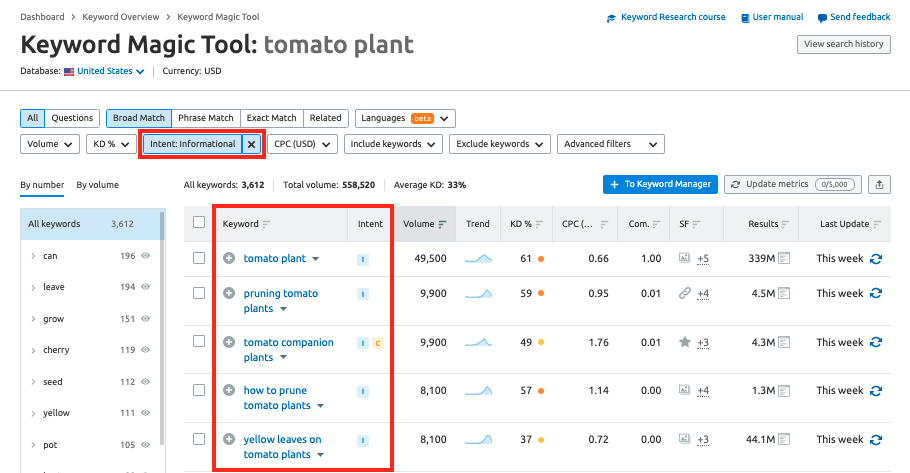
Photo: SEM Rush
Do you need more high intent traffic that will bring conversions? Filter for transactional intent to inspect these keywords.
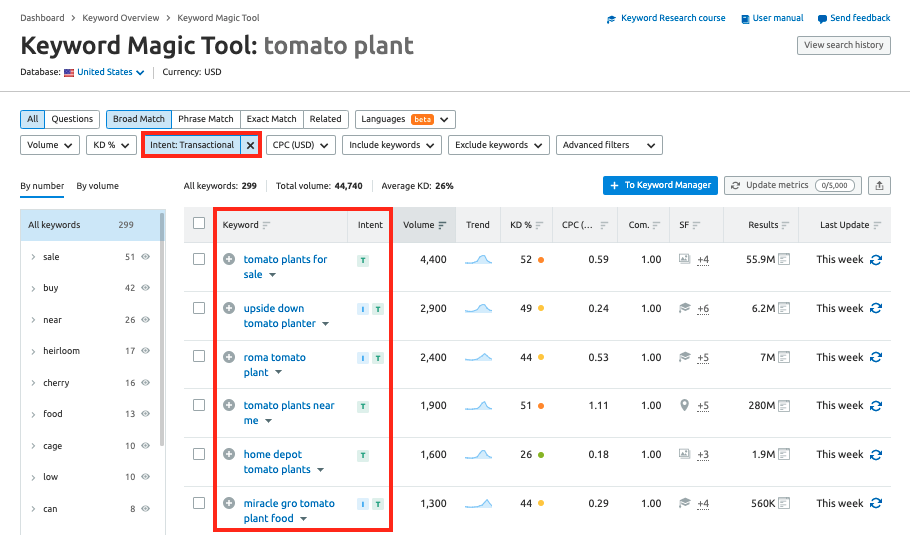
Photo: SEM Rush
Again, these filters can be combined with the filters mentioned above. For example, a filter for commercial keywords + easy keyword difficulty could uncover opportunities for attracting valuable traffic.
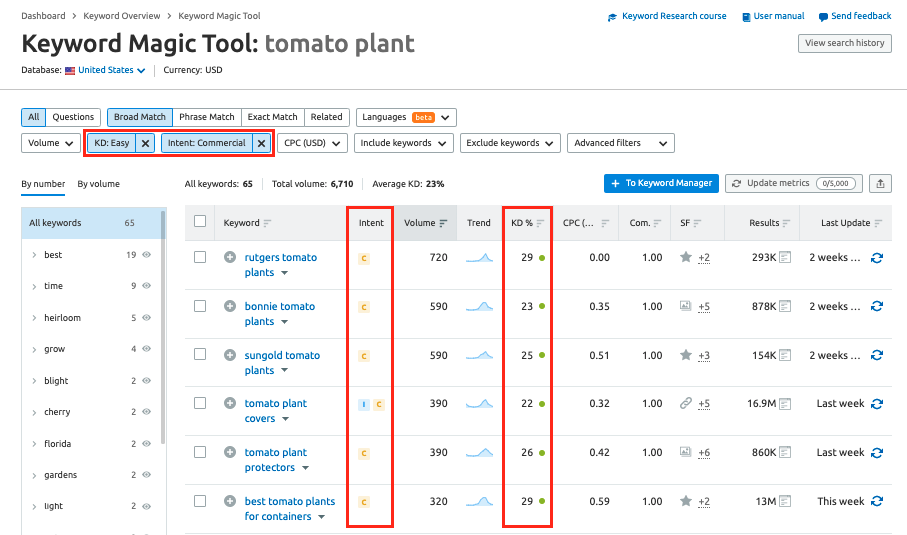
Photo: SEM Rush
Instantly discover your audience’s search intent.
5. Send the Filtered List to Keyword Manager
This step is pretty straight forward, but necessary. Every time you generate a filtered list of terms, make sure you send it to the Keyword Manager.
This lets you combine all of your research into a master file of up to 1,000 keywords. When exporting keywords from the Keyword Magic Tool, you can choose to select all of the keywords, the first 100, the first 500, or on an individual basis using the checkboxes in the far left column.
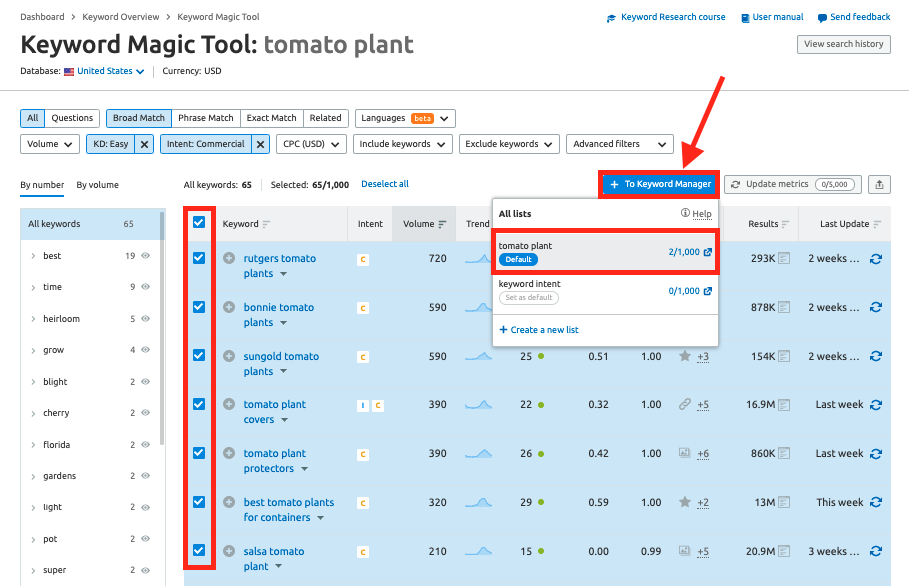
Photo: SEM Rush
6. Reference the Related Keywords Filter to Find More Topics
After finding Phrase Matches based on your original keyword, you’re going to want to identify more closely related searches. While keeping your main keyword in the search bar, change the Phrase Match filter to a Related filter.
The keywords in this list are based on their relevance to the queried keyword or how similar the search results of these keywords are to the search results of the queried keyword.
This allows you to find more search phrases related to your topic that may not even contain your main target keyword in the query.
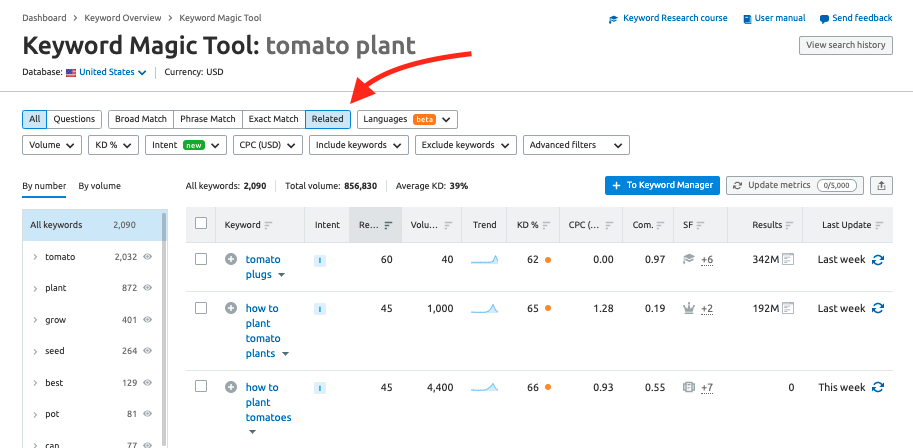
Photo: SEM Rush
Again, this report can be filtered by Keyword Difficulty and Competitive Density. Pick out every related keyword in this list that sticks out to you and send the list to your Keyword Manager list.
7. Repeat Steps 2-6 for Any Additional Keywords
Repeat the process that you went through with your original keyword but with additional topics that you think your site should target.
Enter your first new topic into the search bar and pull another Phrase Match report with any desired filters.
Once you gather another list of target keywords, export the list and repeat for every related topic you want to target. Send all of your exports to the same list within Keyword Manager.
8. Refresh Metrics of Your Master List from Keyword Manager
The next step is to export your master list from Keyword Manager. The great thing about this tool is that you can actually refresh your metrics before exporting to be sure that your exported file has the freshest metrics.
Just hit the “Update metrics” button above your list to get the most recent Semrush data on competition level, KD%, SERP Features, Click Potential and top competitors.
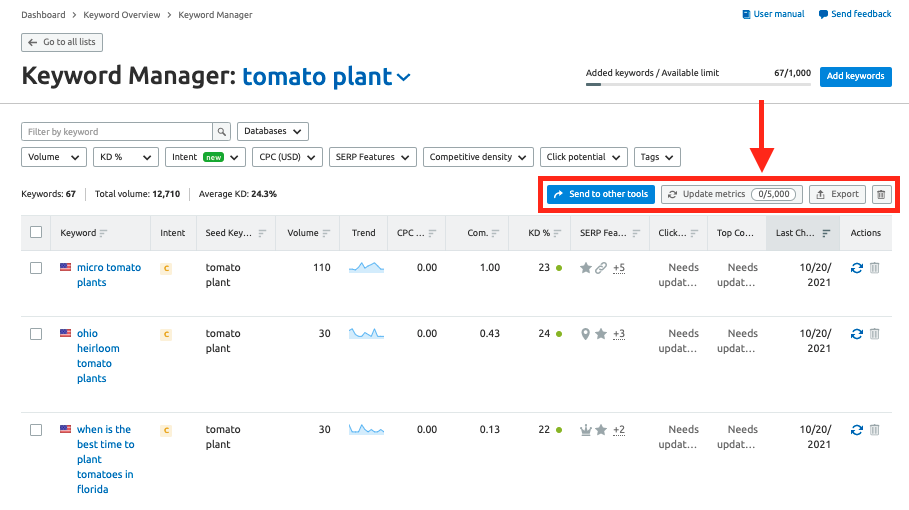
Photo: SEM Rush
Once your list is updated, the rows will be green and you’ll see up-to-date click potential and other metrics.
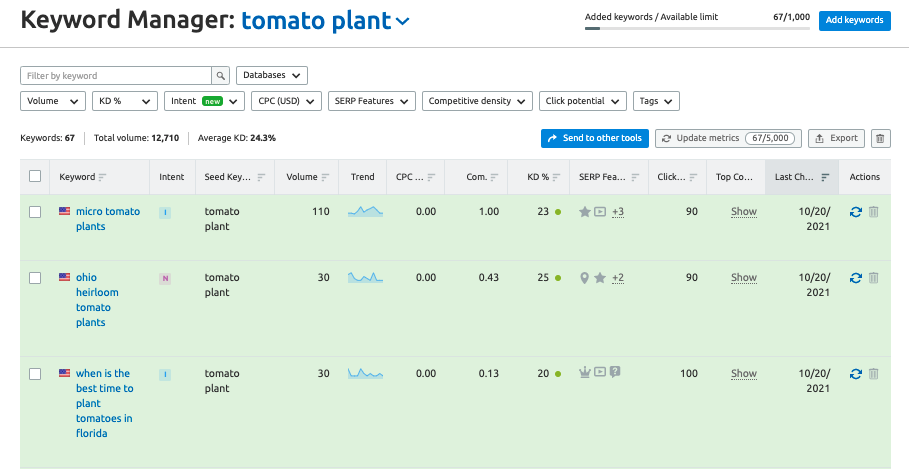
Photo: SEM Rush
Next, export your list to a spreadsheet file.
This spreadsheet will be a valuable reference document as you go through your SEO or PPC campaign.
There will be columns for keyword, search volume, keyword difficulty index, CPC, competition level, number of results, and trend. Number of results and trend won’t matter too much in this process, so you can either ignore those columns or delete them from your spreadsheet.
A simple trick to help organize your spreadsheet is adding Conditional Formatting to colorize the metric columns.
First, add filters to your document and highlight the column you want to format.
Then, make sure you’re under the “Home” tab and select Conditional Formatting to add a color scale to each column that measures value (volume, KW difficulty, CPC, and Competitive density).
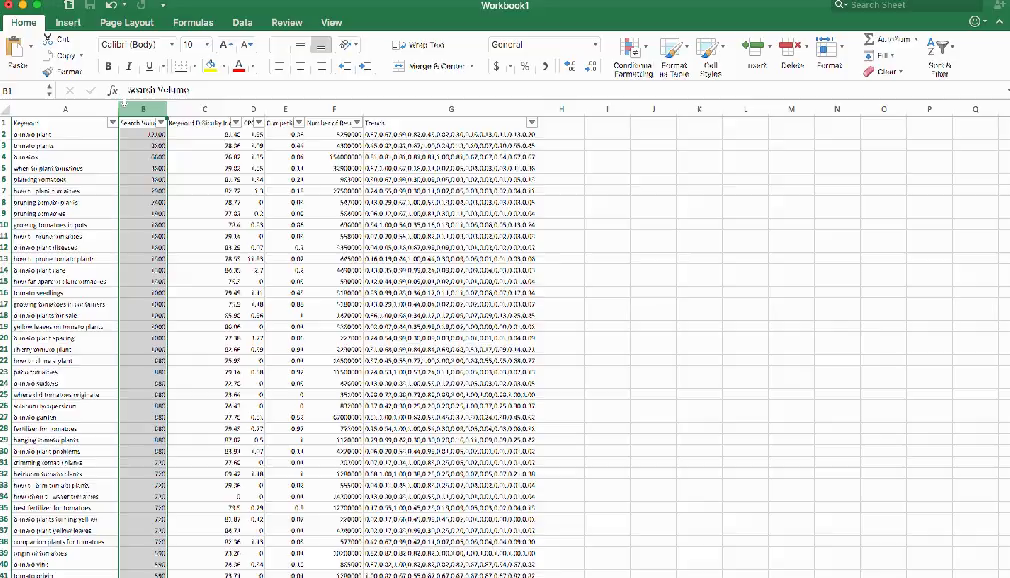
Use conditional formatting to add color to your spreadsheet
Volume — green for high, red for low
KW Difficulty — green for low, red for high
CPC — green for low, red for high
Competitive Density — green for low, red for high
Adding color to these metrics will go a long way in helping you visualize and pick out the most realistic and rewarding keywords to target. Now you can scan for the most “green” keywords, signifying the most volume and least competition. The next step will be more tedious if you have a huge amount of keywords, but will prove to be rewarding over time.
9. Cluster your master list by keyword intent and map your keyword strategy to intent
This last step uses a bit of critical thinking, but will be essential for maximizing the use of your research.
In addition to knowing what your audience searches (keywords), you’ll want to focus on why they make these searches (intent).
There are tons of articles written by SEO experts about how to classify intent and separate keywords with low and high intent.
Searcher intent is essentially the goal of the person searching on Google. They could be looking for general information, product research, or a website to make a purchase.
Semrush groups keywords into four categories of intent:
- Informational — Searches looking for general information or answers to specific FAQs. Keywords with who, what, where, why, and how indicate this intent a lot. Single-word keywords like “tomatoes” or “gardening” fit in this bucket.
- Navigational — Searches looking to find a specific physical location or location on the internet. “Tomato pie cafe harrissburg” would fit in this bucket because the searcher wants to navigate to a specific store.
- Commercial — Searches looking to investigate products, services or brands. “Best,” “mens,” “womens” or other product modifiers commonly indicate commercial intent. “Best fertilizer for tomatoes” is an example.
- Transactional — Searches with a high intent to buy or take action (like downloading files or signing up for a newsletter) in the most immediate future. Keywords asking about price, coupons, shipping costs, and the transaction process make up this bucket. “Buy cheap tomatoes,” for example.
The more specific the intent is for a keyword, the easier it is to provide searchers with what they are looking for.
To go one step further, searcher intent can actually be aligned with your marketing funnel.
The easiest way to do this is by mapping the four intent buckets to the AIDA (Awareness, Interest, Desire, Action) model. Like searcher intent buckets, AIDA has four stages.
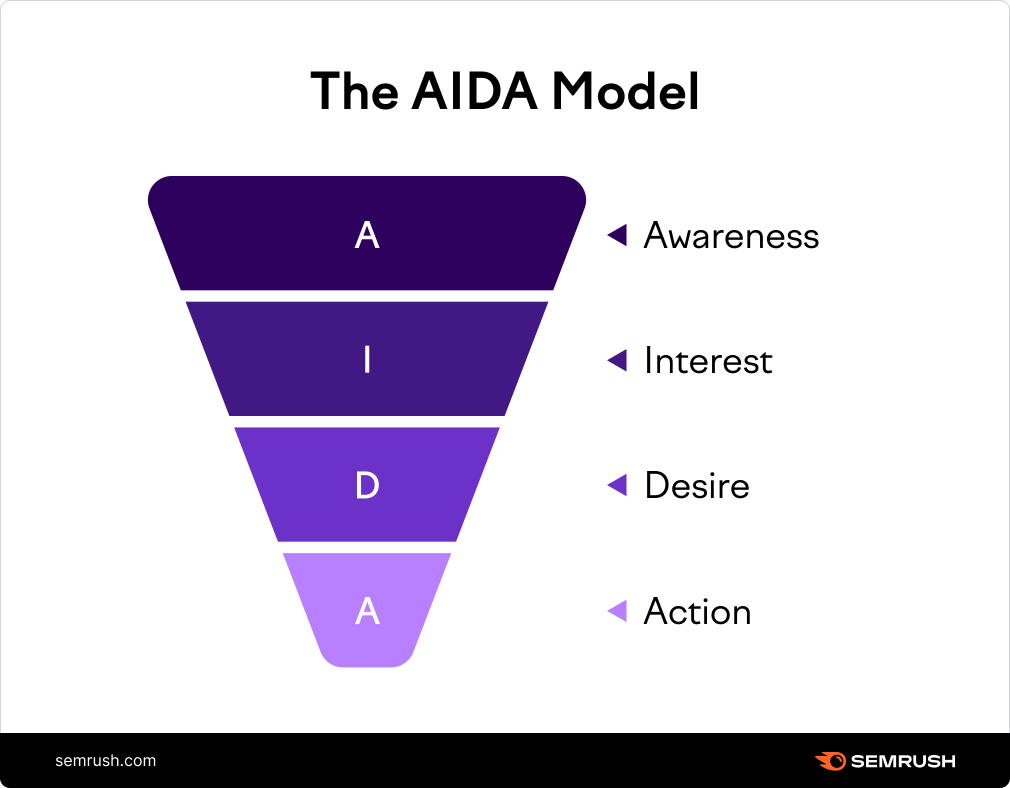
AIDA marketing conversion funnel
Awareness (general knowledge of information) is the first step of the funnel, leading into Interest (curiosity in the subject), then Desire (wanting something to solve a problem), and finally, Action (buying a product, signing up for a subscription, etc).
Once you identify a keyword’s searcher intent, you can classify where in the conversion funnel it lies. Every keyword in your strategy also has a place in your marketing funnel.
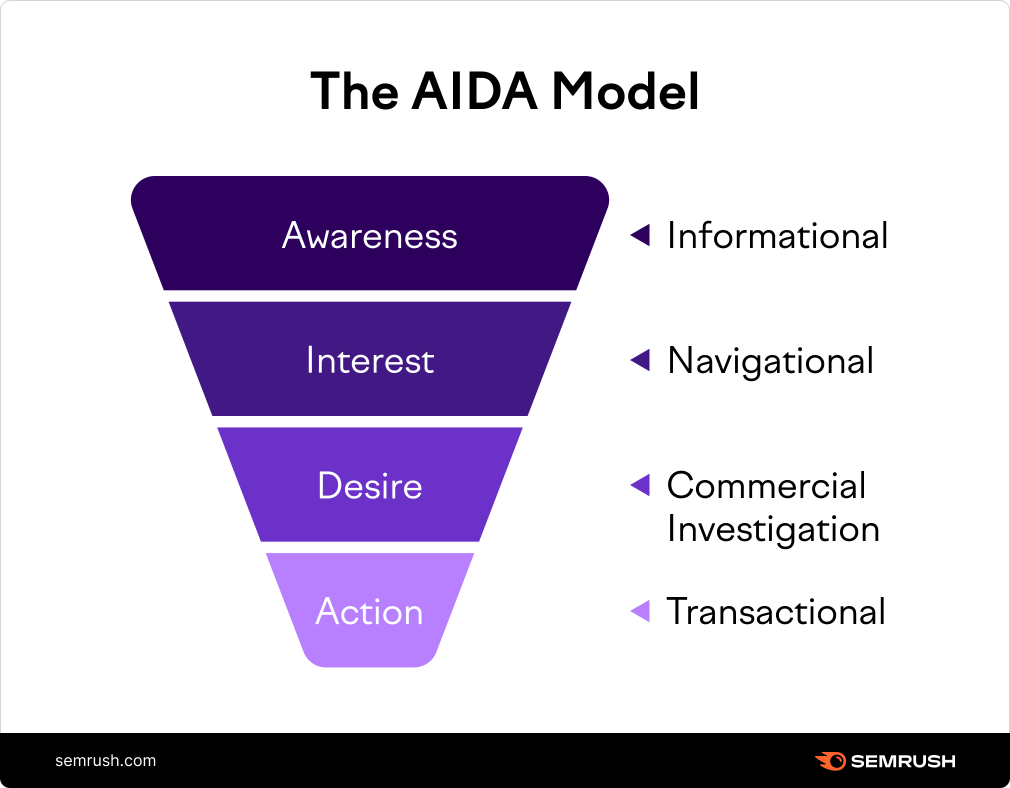
AIDA + User Intent = Strategy
Go back into your keyword list and now sort the list by intent. What you can do from here is plan out your website/marketing strategy based to align your messaging with the intent of each search.
The four different stages of conversion should be targeted with different areas of your site, and by identifying the keywords that fit each step of the conversion funnel, you can conduct an optimized marketing campaign.
For example, you can target all of the informational queries with educational, top-level content that answers people’s questions.
For navigational keywords, you should check to make sure your site is easily found for each search. If it’s not, see how you can optimize your branding/overall visibility, especially if there are technical issues with your site.
Lastly, commercial and transactional searches could be targeted more aggressively with paid ads and landing pages that make it easy for searchers with the intent to buy to make their purchase/buying decision.
Ending Thoughts
Hopefully, this checklist can help you build your first master keyword list and learn more about your specific search market. Research the best keywords in your market and create a master list to plan your SEO and PPC around.
A thorough target keyword list is an invaluable resource to any SEO, PPC or content strategy. If you can master this process, you’ll be developing a great skill that can help you in all areas of digital marketing.
Originally posted on SEM Rush.

