How To Create Brand Trust And Boost Sales

By Prebuilt Sites Team
July 1, 2022
If you want a visitor on your website to turn into a client, trust is the greatest requirement. Even if your main product isn’t the most exciting thing on the planet, people will buy it if your marketing proves that it would be useful to their life and they trust that your brand is the best supplier. But how do you create trust with your audience so you can boost sales? First and foremost, you need to have a secure and trustworthy website. Use photos that are personal and represent your brand, and always lead with your mission. When people align with your company’s values, they are more likely to buy from you. To get your products noticed by word of mouth, encourage users to leave reviews and testimonials, and use that to drive your marketing campaigns. Use compelling images, consistent branding, and speak to your audience using clear language that is easy for everyone to understand. If you have any questions about how to create brand trust and boost sales, reach out to us at Prebuilt Sites or The BBS Agency. We’d love to help you out!
The key to converting a visitor into a client is trust. Even if your main product is not very exciting, it can be sold online when visitors know that you’re the best supplier. So, how do make sure your online WordPress or Shopify store looks trustworthy? We’ve compiled a list of seven tips for you to start with. Be sure to read on!
1. Use clear and ‘normal’ language
Speak the language of your audience. Chances are, your audience doesn’t understand complicated and highly specific jargon. That’s why it’s important to use a clear and direct writing style. Focus on providing solid arguments as to why their quality of life improves after buying your product. And above all: keep your audience in mind. When visitors read a text that is focused on them, they’ll know they’re in the right place. And this will understand create trust.
2. Testimonials create trust
Don’t brag about your products yourself. We understand that you’re a fan of your business, but it comes across as less trustworthy. Why? Because visitors know you’re biased. That’s why they are more likely to trust a testimonial written by an actual customer. If possible, list the name and company of the customer and, if they agree, use a picture of them.
A video testimonial is also great. Just make sure you include a written excerpt. This will allow visitors to read the testimonial even if they can’t turn on the sound. Anyone can learn how to create a video to promote your business.
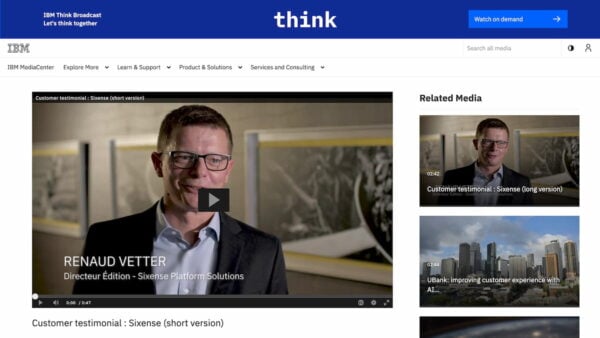
Testimonials are a great way to create trust. But if they’re only on the testimonial page and nowhere else, chances are not a lot of people will find them. So put your testimonials on pages where people will easily find them! For example, on your landing pages and near call-to-actions. Even below your shopping cart would be a good spot. We suggest that you test for yourself which locations work best for your audience!
Visible ratings in search engines
Another great location to put reviews and ratings is the search results. People immediately see that your product is highly rated and therefore more trustworthy!
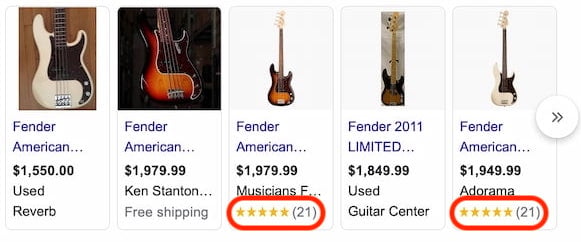
Google can show these rich results if you add structured data to your site. But what is structured data? To keep it short and sweet: structured data is a piece of code in a specific format, written in such a way that search engines understand it. It might sound complicated, but don’t worry. The Yoast WooCommerce SEO plugin and Yoast SEO for Shopify app automatically implements structured data for your online store, so that your products are eligible for rich results. You won’t have to do a thing!
3. Security seals
Google has made a clear case for secure websites in the past years. By investing in following the guidelines of the right verification companies, you show customers that your online store is trustworthy. However, anyone can create a security seal nowadays, so make sure you stick to the well-known companies. Their seals really do add value to your online WordPress or Shopify store.

Usually, the security seal comes with a link to a certificate. The certificate should be on the website of the company that verified your shop’s security. Even though not many people click the link, it’s advisable to add it anyway.
Sites that list these security seals also come with a nice lock icon in the address bar of your browser. Did you know you can actually click the lock icon for more information on a website’s security? It’s pretty similar per browser, but here’s what it could tell you about yoast.com:
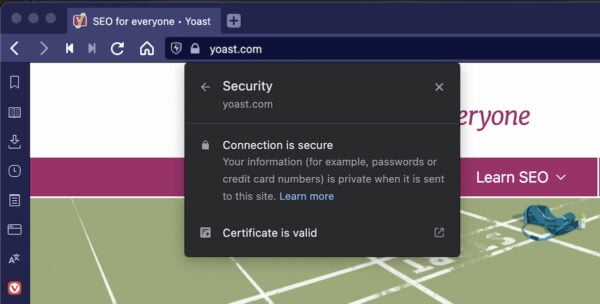
Source: Yoast SEO
4. Pictures
Too many companies and brands use (the same) stock photos. Now, we’re sure the model in the image is a very nice woman, but she doesn’t work at your company. Visitors might be thinking you have something to hide by using stock photos! Therefore, we recommend you use actual pictures of yourself and/or your employees. This will create trust.
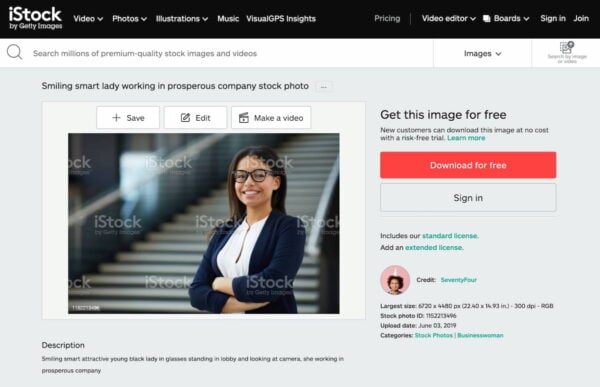
Source: Yoast SEO
If you use something like a live chat on your online store, the experience will definitely be enhanced by using an actual employer’s photo.
5. List your physical address
People want to know if there is a place they can visit in case they have any problems or questions. Simply put: it’s reassuring. Moreover, having an actual store in addition to an online store allows you to cater to a lot of potential customers. Especially if you have a lot of local customers. Some people prefer to pick up their purchases or window shop before they buy.
6. What happens after checkout?
If you’ve ever bought something online, you probably recognize that moment of hesitation right before you click the Pay Now button. You’re thinking: What happens now? Will I be charged for taxes or import costs? Can I select a wrapping paper? Remove these doubts by explaining what happens after your customers click the button. This ensures that your customers are included in the ordering process and that there are no surprises. This can be done with just a few short lines of text: “This order is 100% guaranteed. There will be no additional charges upon delivery.” A message like this will comfort a lot of your customers. And it’ll make it easier for them to complete the order.
7. Show you care about more than making money
The most important thing, however, is that your website reflects your belief in the product or service you provide. Tell your customers about your company, your main values or mission statement. Show them that you’re not just in it for the money.
At Yoast, we emphasize our enthusiasm for Open Source and WordPress by actively engaging in the community. For example, we regularly sponsor WordCamps and WP Meetups. In addition, we’re one of biggest core contributors to WordPress — we have a dedicated team on it! This not only shows that your company or brand is involved, but also creates a huge sympathy and trust factor.
On to you
Now it’s your turn! Before you get started, consider what you’ve already done to make your brand and website more trustworthy. Then, look at things to improve. Remember, it’s an ongoing process. You want to keep the information on your website up to date, so be sure to schedule in time to work on this topic. Good luck!
Read more: What is E-A-T (Expertise, Authoritativeness, and Trustworthiness)? »
Originally published by Yoast SEO.

