How to give delegate access into your Facebook Ads Manager account
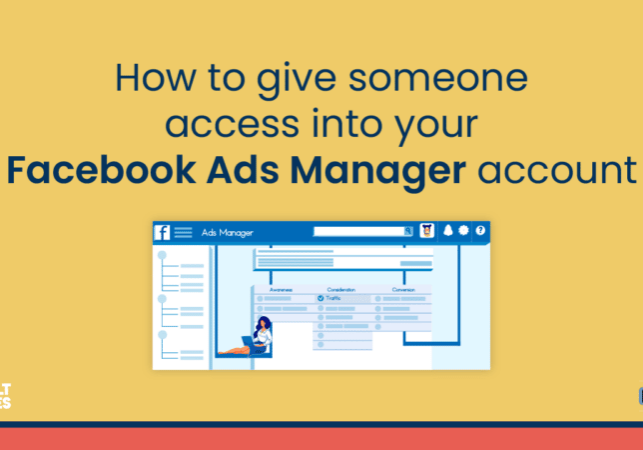
By Prebuilt Sites Team
October 15, 2021

Facebook Ads Manager
If someone is going to create or manager Facebook Ads for you, you will need to give them access into your Facebook Ads Manager account.
- IMPORTANT – In order to give someone access to your Facebook ads account, you MUST be a Facebook Friend of yours. If they are not yet, send them a Friend invite and have them accept it.
- Log into Facebook with the account you use to manage your Facebook ads account
- Go to Ads Manager Settings. You may be asked to re-enter your password.
- Under Ad Account Roles, select Add People.
- Enter the name person you want to give access to.
- They must be a Facebook friend of yours to appear. If they do not appear, they haven’t accepted your Friend request yet.
- Use the dropdown menu to choose their role and then click Confirm. Roles are described below:
- Ad account Admin: Admins can create, edit and view ads, access reports, edit payment methods and manage admin permissions. Choose this option if the person is on your team and you trust them to edit payment methods.
- Ad account Advertiser: Advertisers can see and edit ads and set up ads using the payment method associated with the ad account. They can also view the payment method. Choose this if having a 3rd party manage your advertisements. You control the payment methods.
- Ad account Analyst: Analysts can view ads and access reports.
- They will get an Facebook notification saying they have been granted access
The person you add will have immediate access to your ad account according to the role you chose for them. You can always change their permissions or remove a person from your ad account by selecting Remove User that’s next to their name.

