A Guide To Creating Successful Content Pillars

By Prebuilt Sites Team
October 7, 2022
Content pillars, also called pillar pages, are high-level, detailed, introductory blog posts about a specific topic. We all know that it’s important to have a niche, or one main topic that you discuss, such as travel. But not as many people know that you also need to pick 3-5 subtopics of that general niche to call your content pillars. This narrows down your target audience and lets them know exactly what they’ll find on your website. Successful content pillars are broad enough for you to write a lot of informational content about but not so broad that they don’t have a target audience. They also need to have a decent amount of search potential. For example “travel” is much too broad of a category, which is why on my travel website I write about outdoor adventure, solo travel, international travel, and being a digital nomad. Others may write about traveling with kids or luxury travel in order to reach an entirely different audience. A good content pillar page will discuss the main points on a subject and provide a place for the audience to read further if they desire. If you have any questions about your content strategy or want us to handle it for you, reach out to us at Prebuilt Sites or The BBS Agency. We’d love to help you out!
Here are a few benefits of using a content hub strategy:
- Better organization – Pillar pages essentially act as a topical hub and allow you to explore a topic in detail.
- More engagement – It’s easy for readers to find related content and consume more.
- More links – People often link to content pillars, as they’re a good starting point for those wanting to learn about a topic.
In this guide, you’ll learn how to create successful content pillars for your website.
How to create content pillars
Follow the steps below to create successful content pillars for your website.
1. Find the main topic to create a content pillar around
Grab a seat, a pen and paper (or laptop), then brainstorm ideas for content pillars. If you’re familiar with the niche, many topics should come to mind.
For example, I’ve been breakdancing for the past 10 years, and I can think of plenty of topics for pillar pages (e.g., types of power moves, must-know footwork steps, and more).
Alternatively, you can also use Ahrefs’ Keywords Explorer to find ideas. Just enter a broad term related to your niche and go to the Matching terms report.
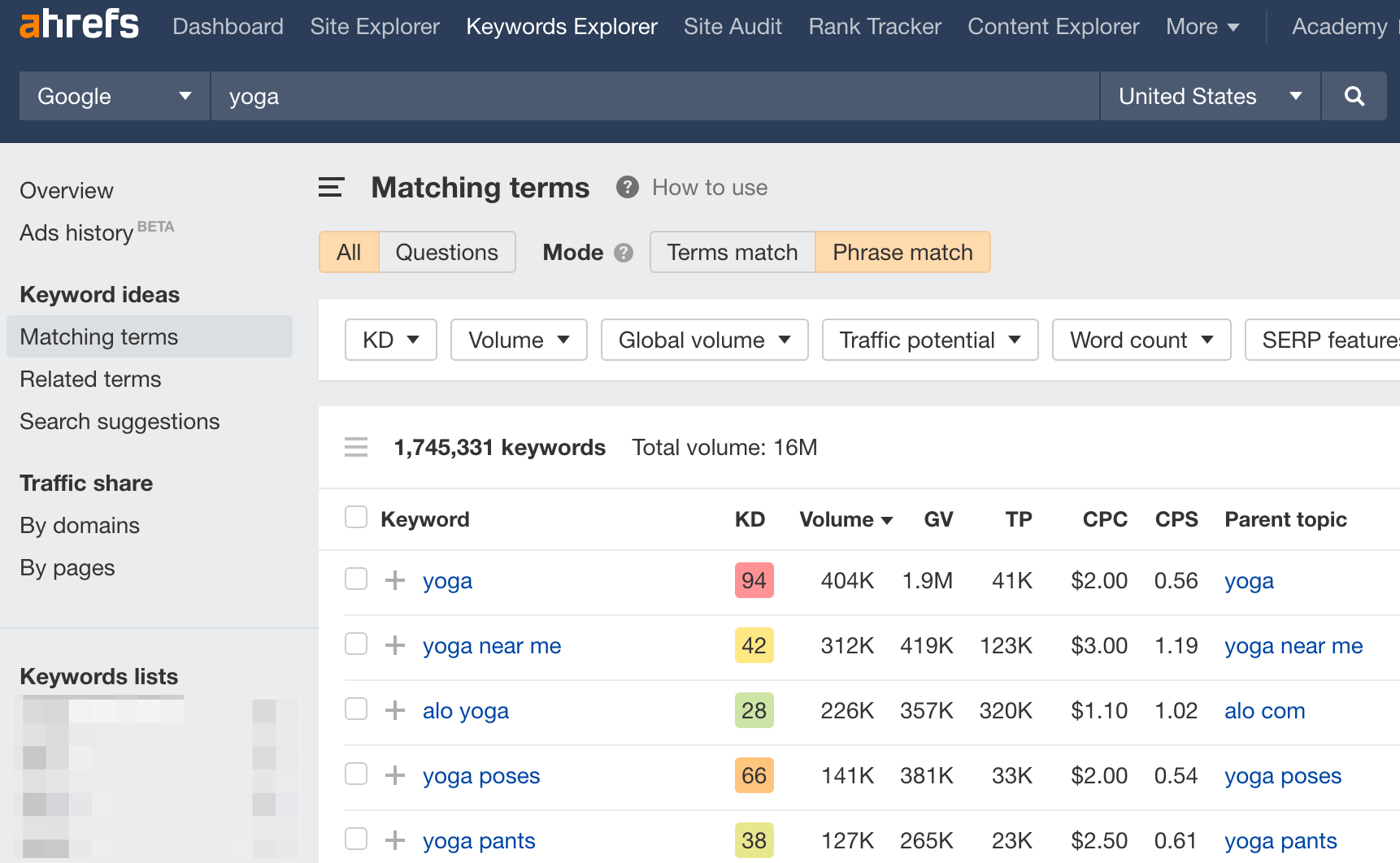
Source: Ahrefs
However, not every term here will be a suitable topic. What’d you want are topics that:
- Have informational intent – People are looking for information, not to buy. You can verify this by Googling the topic. If most of the results are blog posts, articles, or other hubs, the topic likely has informational intent.
- Have search traffic potential – Look at the Traffic Potential (TP) column beside each keyword to see its search traffic potential.
- Are broad enough – The topic shouldn’t be so narrow that there aren’t any subtopics to talk about. And it shouldn’t be so broad that your pillar page is 50,000 words long either. As a general rule of thumb, look for topics with between five and 20 subtopics.
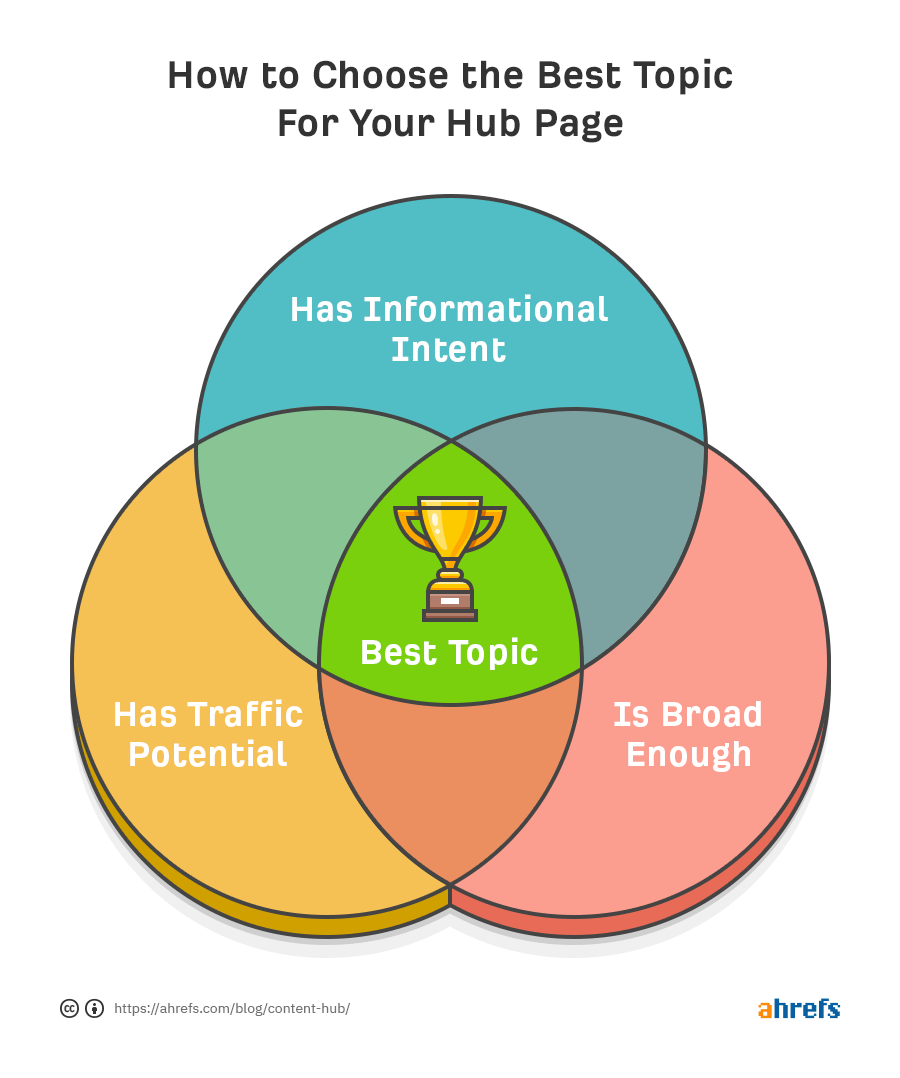
Source: Ahrefs
For example, let’s compare the topic “yoga poses” against the criteria:
- Has informational intent – Almost all of the results are blog posts.
- Has search traffic potential – The topic’s TP is 33,000 (in the U.S. alone).
- Is broad enough – There are potentially hundreds of yoga poses to cover. But if we narrow down to the “best” ones for beginners, there should be a nice range for a pillar page.
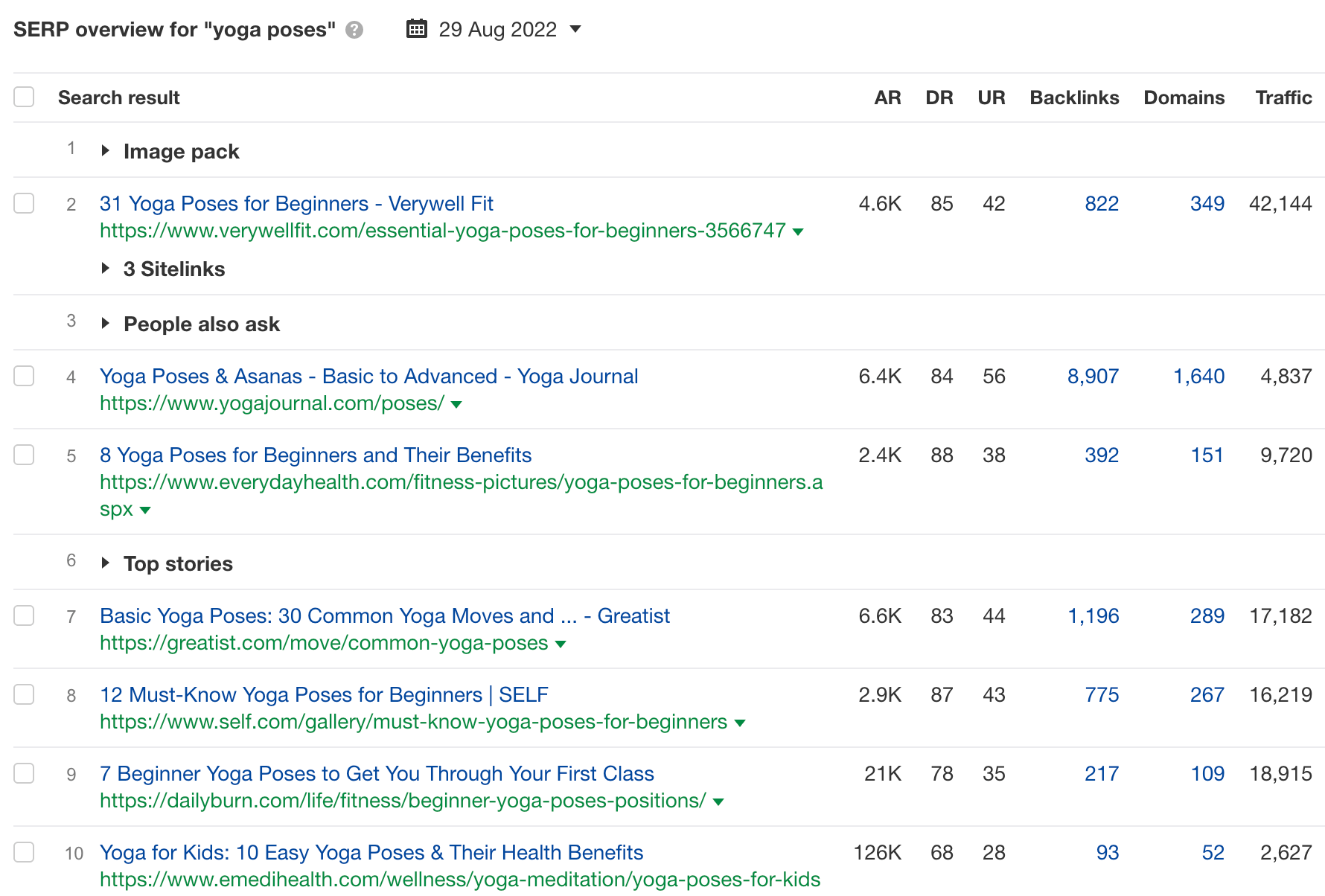
Source: Ahrefs
If you’re a yoga site, this could be a fantastic topic for a content pillar.
2. Figure out what you need to cover in your content pillar
The key here is to choose subtopics that are highly related to the main topic.
Here are a few ways to find them:
A. From your expertise
If you’re an expert or familiar with the niche, then you probably have an idea of what you need to cover. For example, if you’re a yoga teacher, you likely already know the different types of yoga poses that beginners should master first.
B. Check Wikipedia
If your topic exists on Wikipedia, it’s a great way to find subtopics since everything is already organized properly.
For example, Wikipedia has a page called “List of asanas,” where different yoga poses are arranged in a table:
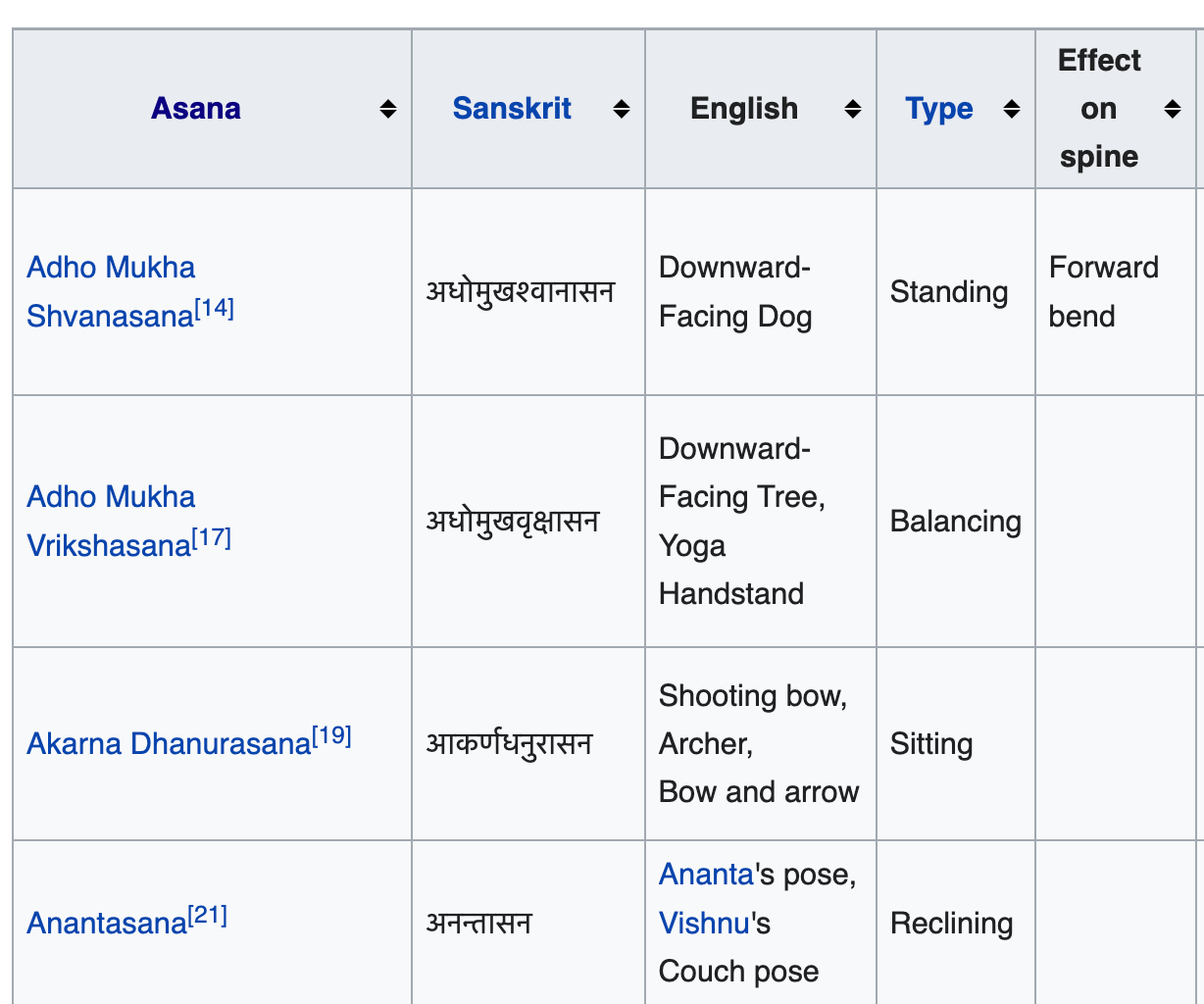
Source: Ahrefs
C. Look at online courses
Online courses exist for almost any topic, and they’re usually structured in a logical manner. Therefore, they’re also good places to look for relevant subtopics.
For example, this course on Udemy covers the key poses for yoga:
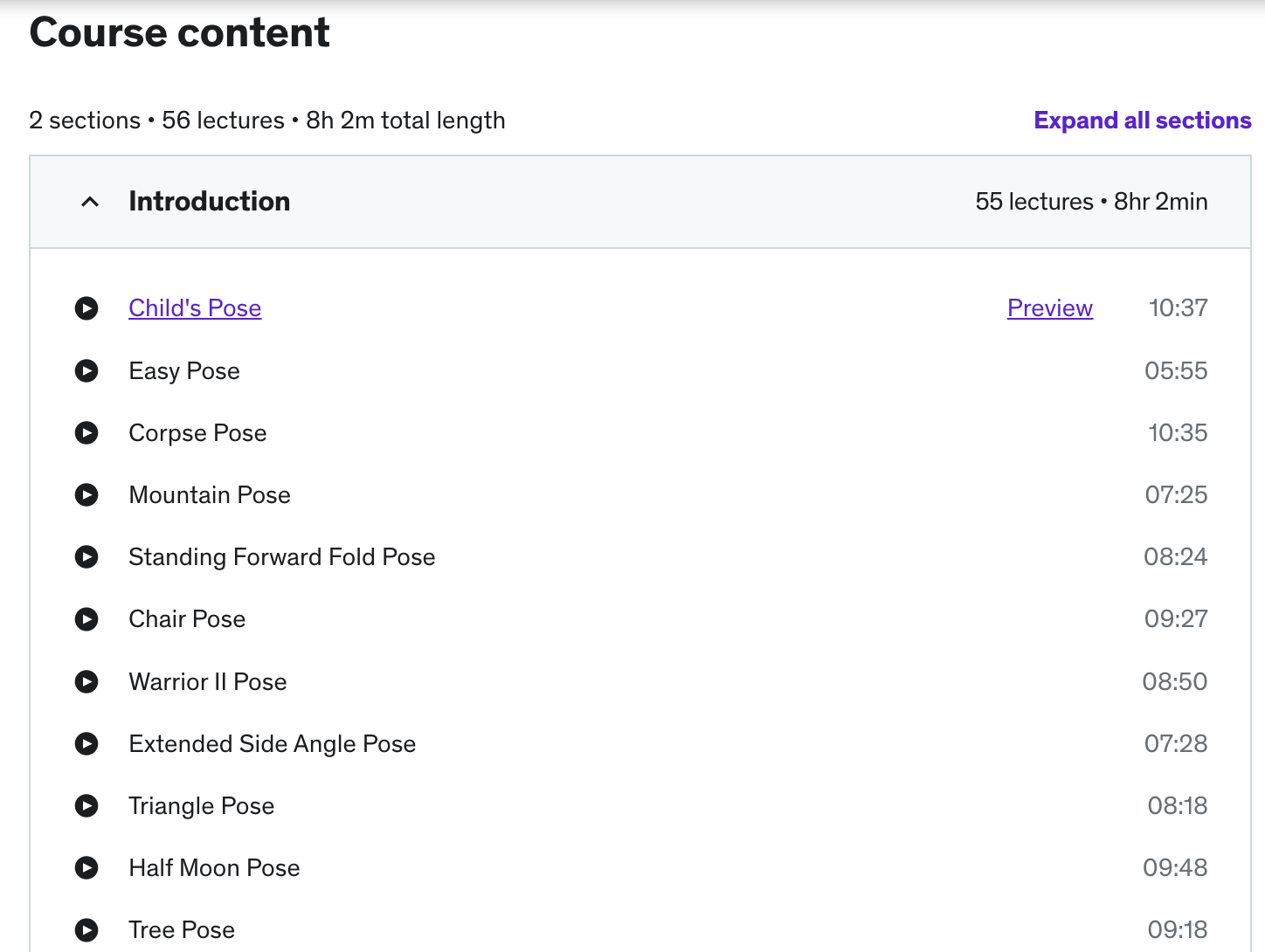
Source: Ahrefs
D. Analyze the competition
Since the main goal of a content pillar is to rank for the main topic, you can look at the current top-ranking pages to see what they’re covering.
For example, the top-ranking page for “yoga poses” has already covered the essential poses for beginners:
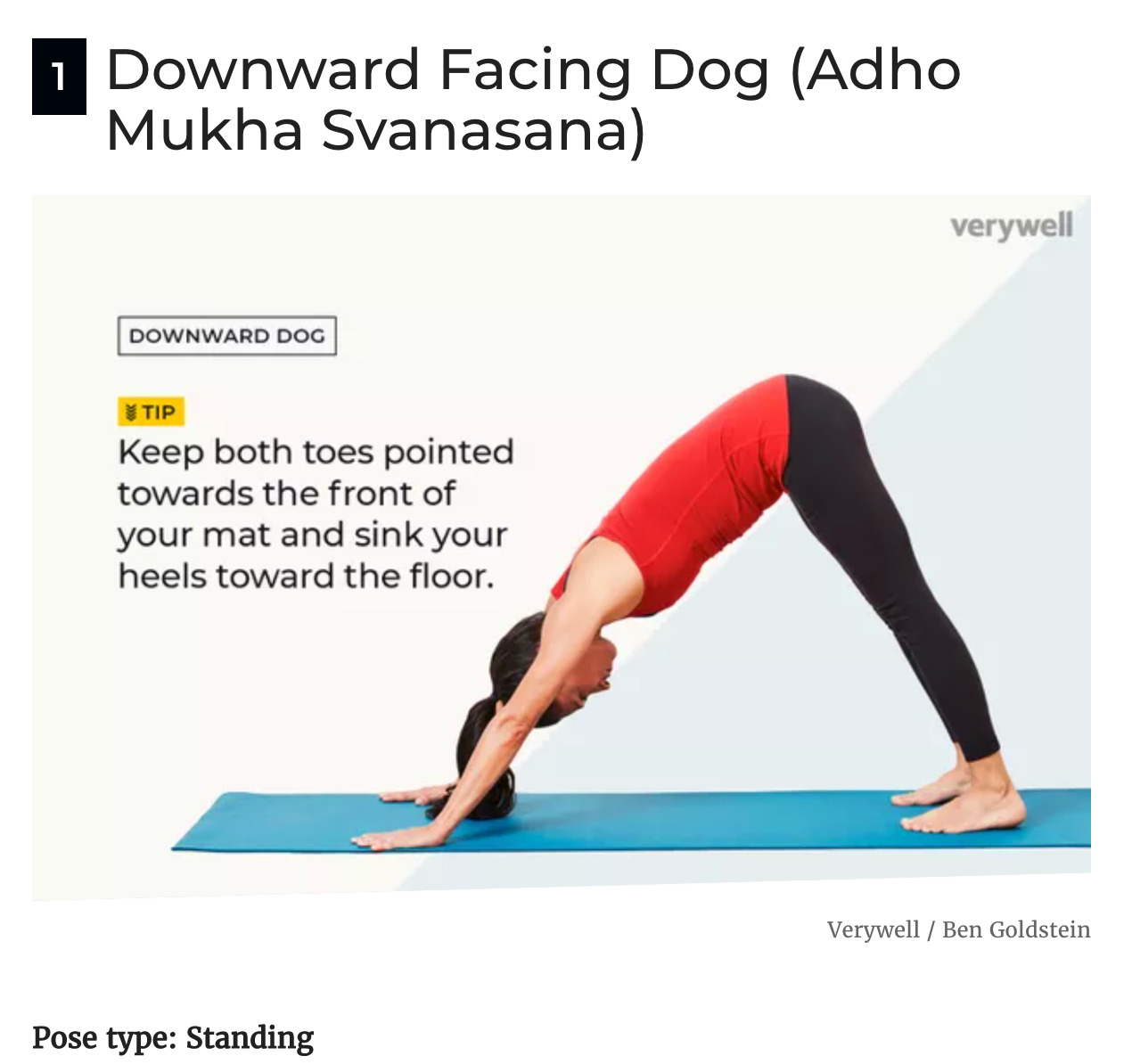
Source: Ahrefs
Since the subtopics are organized neatly in a hierarchical manner—H2s, H3s, H4s, etc.,—a good way to see all of them at one glance is to install Ahrefs’ SEO Toolbar and open the Content report.
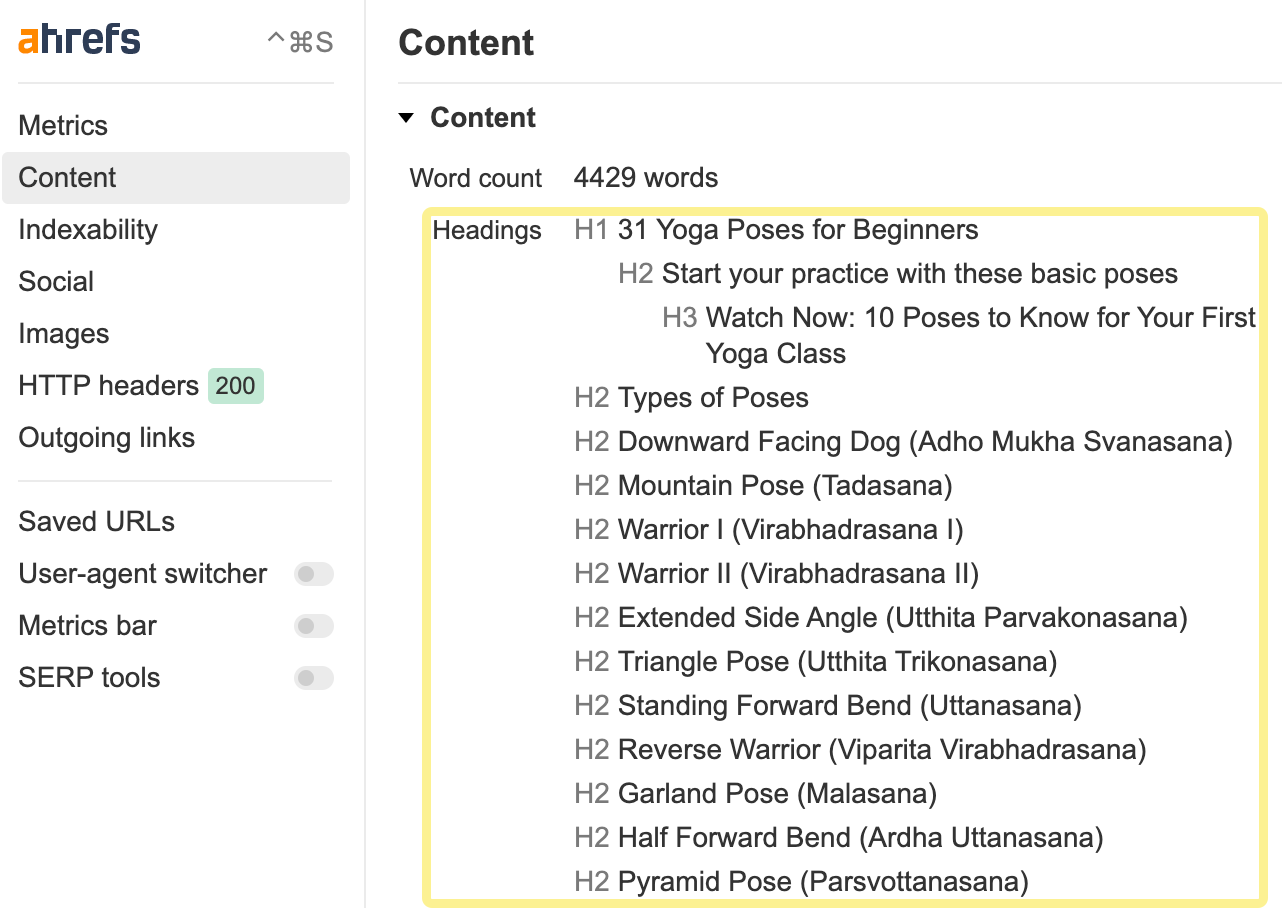
Source: Ahrefs
This is simply research for your content pillar. You want to make sure you’re not missing out on important subtopics. But you’re not trying to squeeze in every subtopic either. Use your expertise and taste to figure out what you should include on your pillar page.
3. Create your content pillar
With your research done, it’s time to create your content pillar.
Think of it as a “portal.” Your goal is to give readers a jump-off point for further discovery of the topic. So keep it relatively light.
You’re not trying to say everything about every subtopic. Leave it to your cluster pages to provide more detail. Stick to what people need to know.
For example, our beginner’s guide to SEO only has a one-sentence introduction to each chapter:
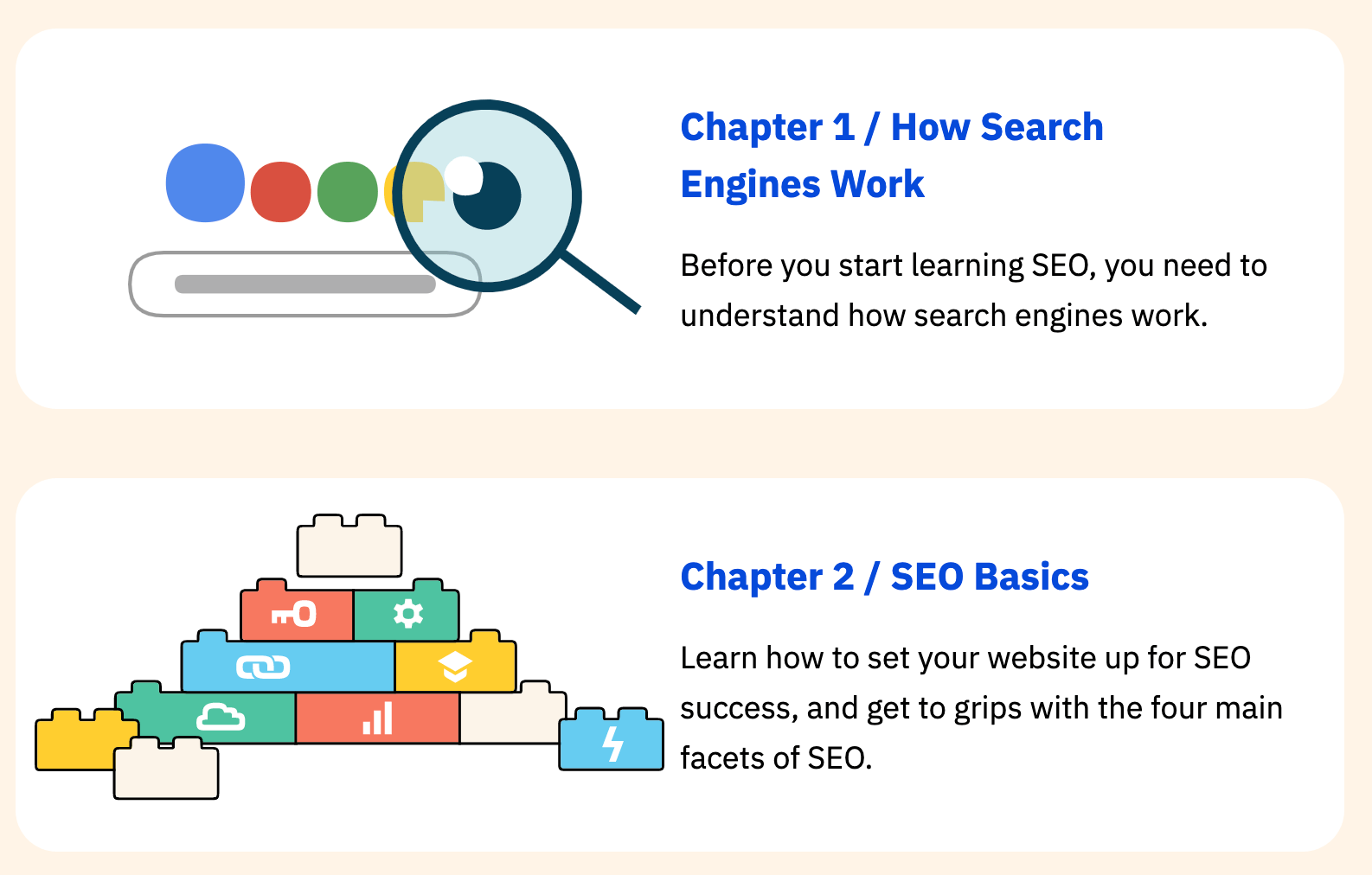
Source: Ahrefs
If you have the budget, consider creating a custom design for your content pillar. This is what we did for our own. Not only does a good design make it easier for readers to consume content, but it also stands out among other guides—hopefully leading to more shares, links, and traffic.
But if you can’t afford a custom design now, don’t worry. You don’t need an incredible design to create useful content pillars. Take a look at Zapier’s pillar page about remote work—it’s basically text:
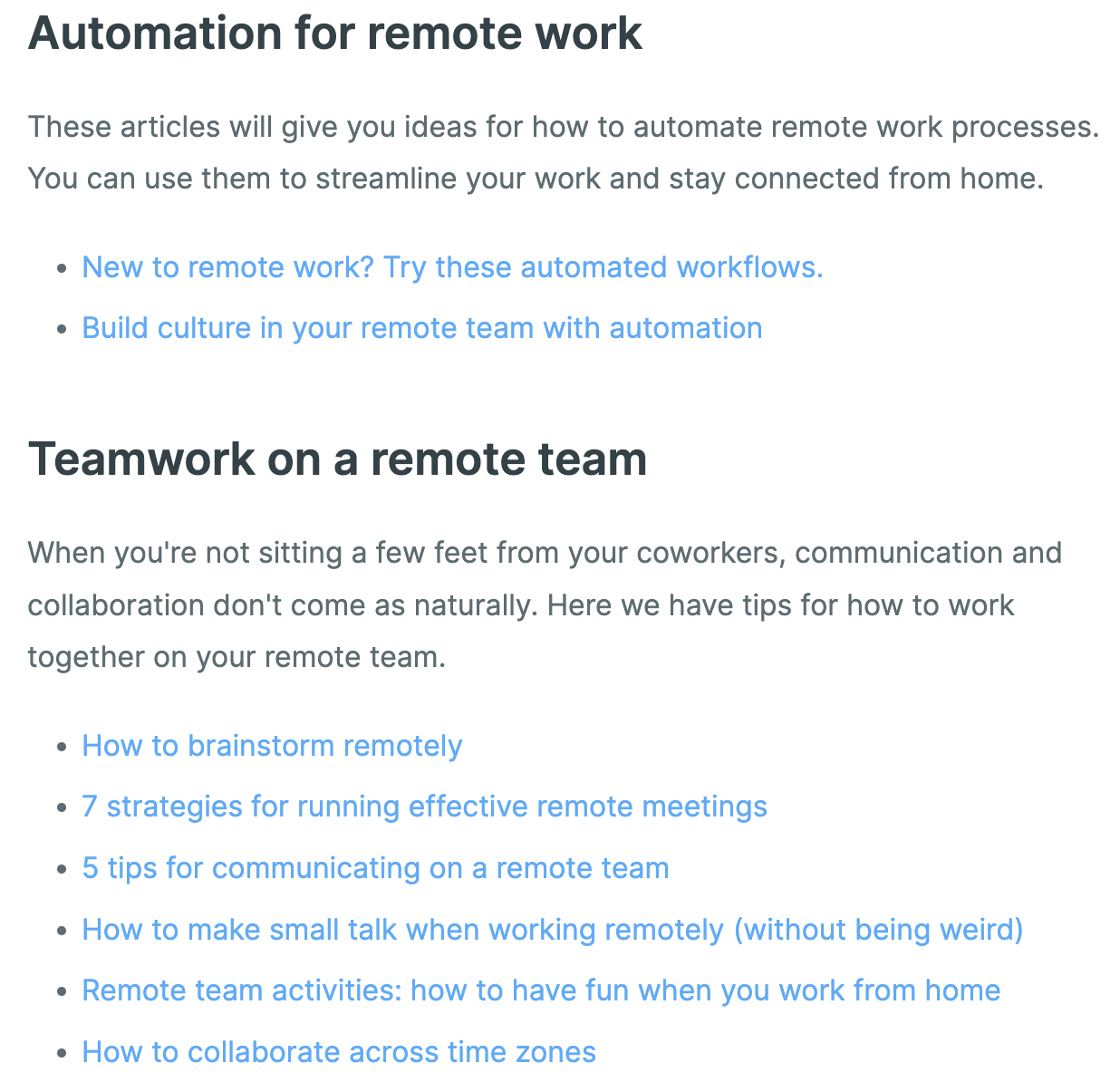
Source: Ahrefs
4. Create your cluster pages
Even though a content pillar is a stand-alone page, it’s almost useless without its supporting cluster pages. So when you’re done with the main pillar page, it’s time to create the rest of the hub.
With the subtopics laid out, you already know what you need to create. It’s simply a matter of executing. But it will take time.
Watch this video to learn how to create content for your cluster pages:
Source: Ahrefs
If you have existing content pieces that fit the “hub,” then simply interlink them together.
5. Promote your content pillar
Don’t wait for the content pillar to be discovered—promote it proactively and let people know.
Here are a few tactics you can use:
- Share it with your audience – Email list, social media accounts, etc. Share it wherever you have a following.
- Get it included in newsletters – There should be many newsletters dedicated to curating the best content in your niche. Find the emails of these newsletter writers and pitch your content pillar for inclusion.
- Share it on communities – If you’re an active member of any communities—Facebook groups, Slack, Discord, Reddit, forums—share your content pillar with them.
- Build links – Links are an important Google ranking factor. So if you want your content pillar to rank high, you’ll need to build links. Read this start-to-finish guide on how to build links to your pillar page.
Recommended reading: 13 Content Promotion Tactics to Get More Eyeballs on Your Content
Content pillar examples
Check out these successful content pillars to inspire your own:
- SEO: The Complete Guide for Beginners
- A Ketogenic Diet for Beginners: The #1 Keto Guide
- Wine 101 Learn the Basics – A Beginner’s Guide to Drinking Wine | Wine Folly
You can find more pillar page examples here.
Learn more
If you’re looking for more guides on how to create content pillars, I’d recommend checking out these articles:
- Content Hubs for SEO: How to Get More Traffic and Links With Topic Clusters
- How to Build a Topic Cluster in 10 Minutes
Any questions or comments? Let me know on Twitter.
Originally published on Ahrefs.

