Tips That Will Help You Increase Landing Page Conversions By Up To 300%

By Prebuilt Sites Team
September 2, 2022
Landing pages are designed to convert website visitors into customers, subscribers, and leads. And even if you’re happy with your conversion rate, there’s always room to improve which only makes you more money. Your landing page needs to be designed for conversions. It needs to draw readers in and answer their questions as they scroll down the page. It needs to have a clear call to action that stands out via the colors and fonts and is supported with social proof. The design should be simple and appealing to the eye. You don’t need to design this yourself, use a template. It needs to be clear where users should go, what they should do, and what they can expect from you. Be willing to answer questions and let people know where to contact you if they do. And most importantly for growth, analyze your analytics so you can optimize performance. If you have any questions about landing page conversions or want us to take a look at your marketing strategy, reach out to us at Prebuilt Sites or The BBS Agency. We’d love to help you out!
Do you want to increase your landing page conversions?
Landing pages are designed to convert website visitors into customers, subscribers, and leads. However, there is always room to improve their conversion rate.
In this article, we’ll share some of the proven ways to increase your landing page conversions by up to 300%.
1. Creating a Conversion Oriented Landing Page Design
First, you need to make sure that your landing page is designed for conversions.
As a business owner, you may not have the skills to design a landing page for higher conversions or code the design from scratch.
This is where SeedProd comes in.
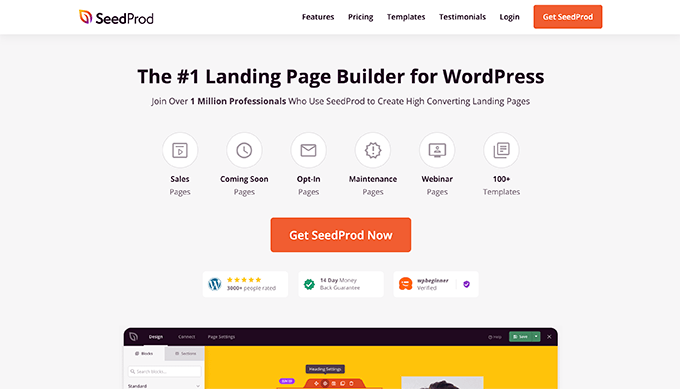
Source: WP Beginner
It is the best landing page builder for WordPress and allows you to easily create beautiful landing page layouts that are professionally designed and optimized for conversions and sales.
SeedProd works with essential third-party tools that you may already be using. This includes top email marketing services, WooCommerce, Google Analytics, and more.
First, you need to install and activate the SeedProd plugin. For more details, see our step by step guide on how to install a WordPress plugin.
Upon activation, you need to enter your license key. You can find this information under your account on the SeedProd website.
After that, you can simply go to SeedProd » Landing Pages and click on the Add New Landing Page button.
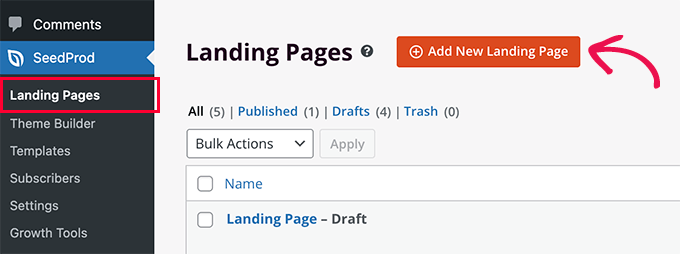
Source: WP Beginner
Next, you’ll be asked to choose a template.
You can start with a blank template or choose from one of several pre-made landing page templates that are already optimized for conversions.
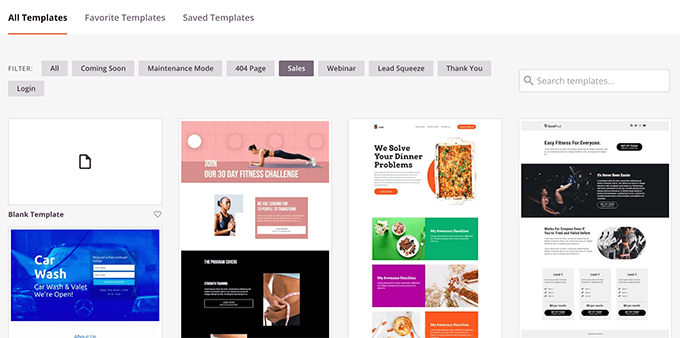
Source: WP Beginner
You can then provide a title and URL slug for your page.
Once you do, SeedProd’s intuitive drag and drop builder will load.
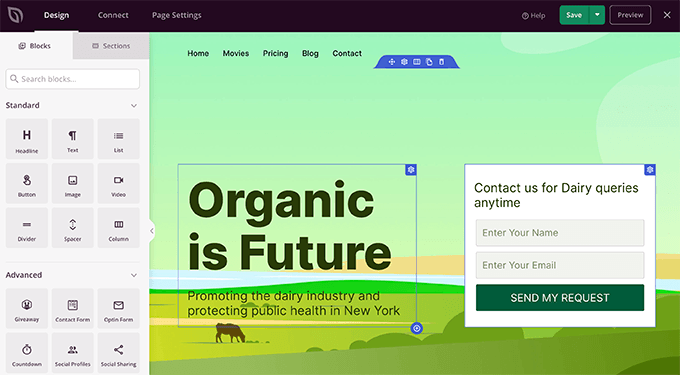
Source: WP Beginner
You can simply point and click on any item on the page to edit it. You can also add commonly used landing page design blocks from the left column.
For example, you can add testimonials, optin forms, FAQ accordions, and more.
Once you are satisfied with the design, you can switch to the Connect tab to integrate with popular email marketing platforms or more than 3000 third-party apps via Zapier.
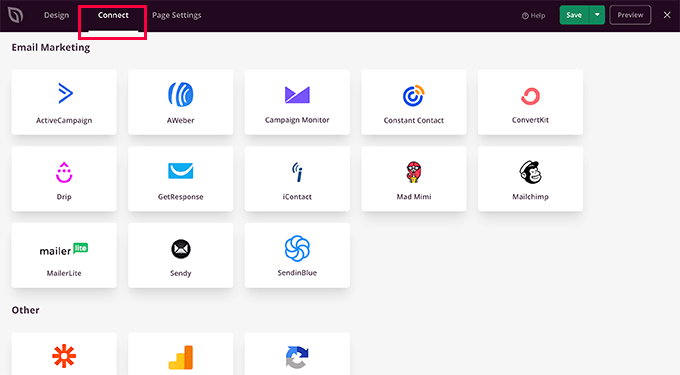
Source: WP Beginner
After that, you can switch to the Page Settings tab.
From here you can change the SEO settings, add Google Analytics tracking, and add header or footer scripts.
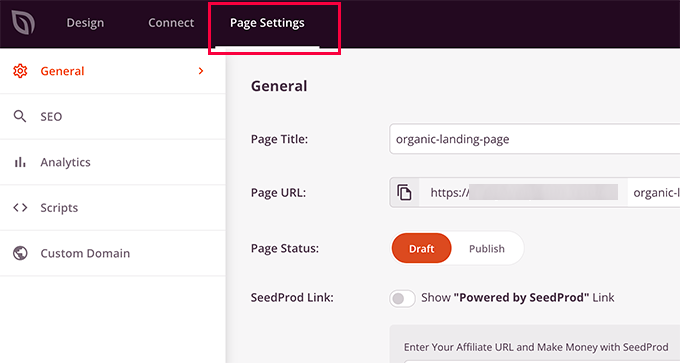
Source: WP Beginner
You can also connect your page to a custom domain name. This comes in handy for users creating multiple landing pages targeting different regions.
Finally, you can go ahead and save or publish your landing page.
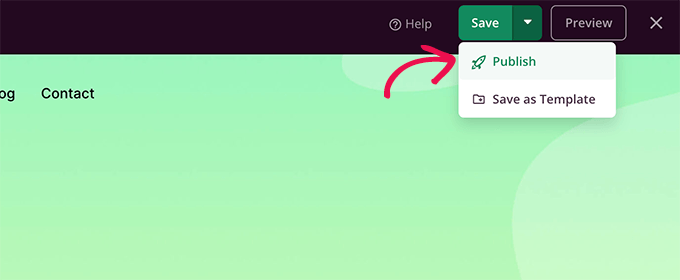
Source: WP Beginner
You can now see your landing page live in action by opening it in a new browser tab.
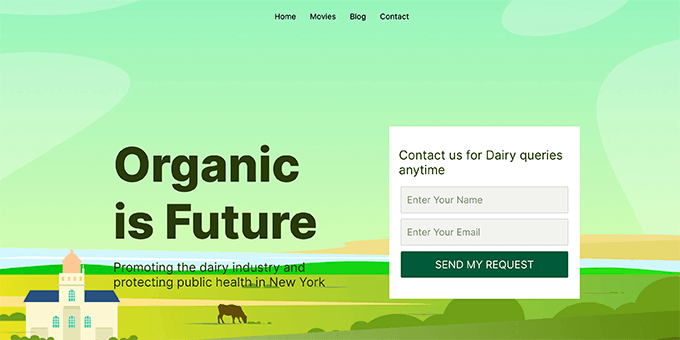
Source: WP Beginner
Creating a beautiful landing page is not the end of conversion optimization. In fact, there is a lot more you can do to boost conversion rates even further.
Let’s take a look at some of these tried and tested landing page best practices.
2. Choose One Call to Action for Your Landing Page
One of the most common landing page mistakes is not setting a proper goal for your campaign.
For instance, having multiple calls to action on the same page can distract or confuse your visitors, so that they end up leaving without taking an action.
Best practice is to set one course of action for users to take. For instance, if your goal is to capture email leads, then your optin form should be the only action to take on your landing page.
That can mean removing navigation menus and other links from the page, or making them stand out less.
Or if you want users to make a purchase, then this should be the only course of action users are directed to.
Following are a few examples of clearer calls to action on landing pages.
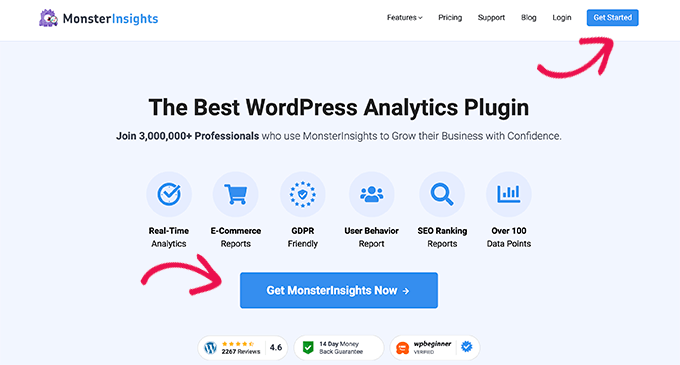
Source: WP Beginner
The MonsterInsights landing page has two very clear calls to action that leads users to make a purchase.
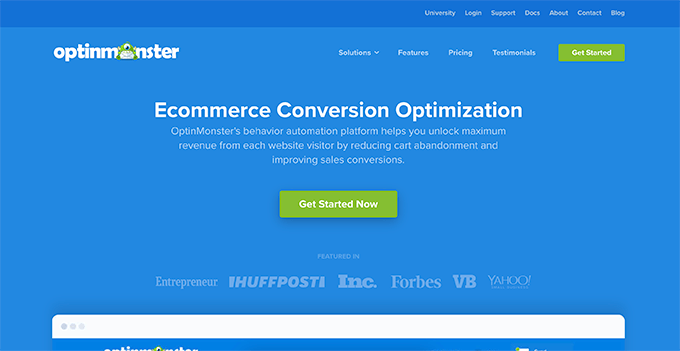
Source: WP Beginner
OptinMonster is a conversion optimization software, and they have several landing pages for different use cases. Each one of them is targeted to different audiences.
3. All in One SEO for WordPress
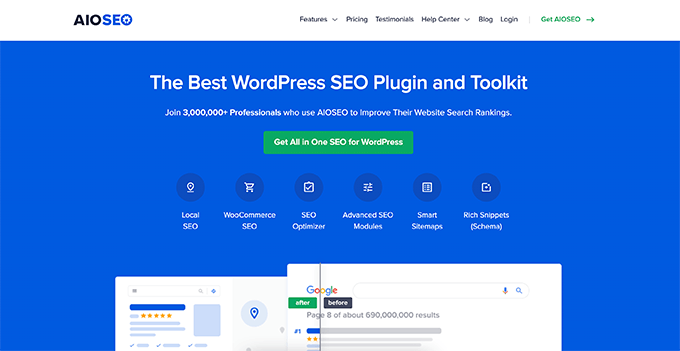
Source: WP Beginner
All in One SEO is the best WordPress SEO plugin on the market. For their landing page, they use a similar strategy. Under the features tab, you can view more landing pages for each feature, all of which lead users to make a buying decision.
As you can see, all of these pages have a clear call to action that is designed to stand out from the rest of the page.
3. Use Simplicity in Landing Page Design
For higher conversion rates, you want users to focus on the call to action and not get distracted.
A cluttered landing page design can easily distract users away.
To avoid this, make sure that you keep your landing page layout clean and simple. Using lots of empty space, color contrast, and large fonts can help you easily achieve that simplicity.
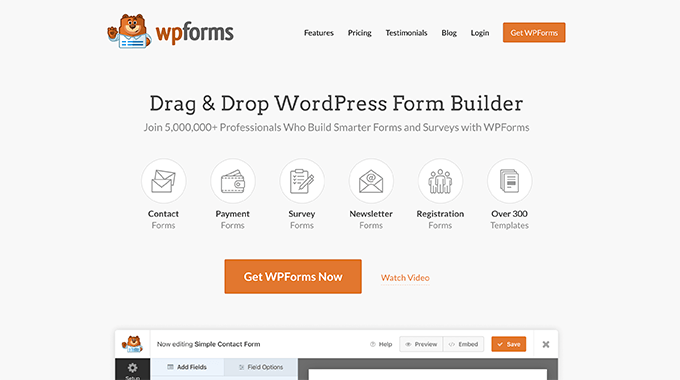
Source: WP Beginner
4. Use Colors and Contrast to Drive Action
It’s smart to make your call to action more prominent than other sections of your landing page, so that it draws the eyes of your visitors.
The easiest way to do this is by using bright, contrasting colors.
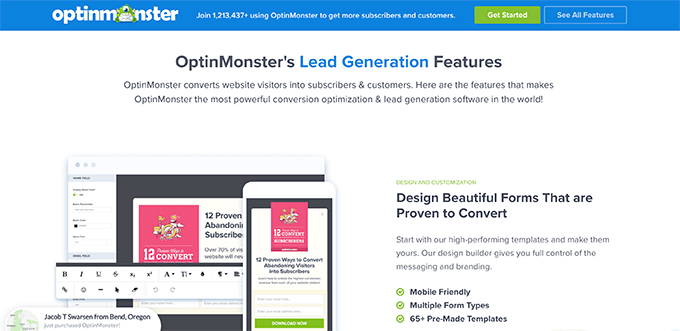
Source: WP Beginner
You can also use this technique to keep less significant information distracting users from main conversion goals. Simply choose a color that is similar to colors on the rest of the page.
5. Use Urgency For Higher Landing Page Conversions
Limited offers are an effective marketing technique you’ll see everywhere.
That’s because the scarcity adds urgency to an offer which makes it harder to ignore for users.

Source: WP Beginner
You can use the same marketing principles on your landing page by adding a countdown timer to your landing page layout.
6. Add Social Proof to Your Landing Page
People are more likely to buy a product if they see other people buying or recommending it. This concept is called social proof, and there are many different ways you can add it to your landing page to boost conversions.
The most common type of social proof is customer testimonials. SeedProd comes with a built-in testimonials block to easily add testimonials to your landing page.
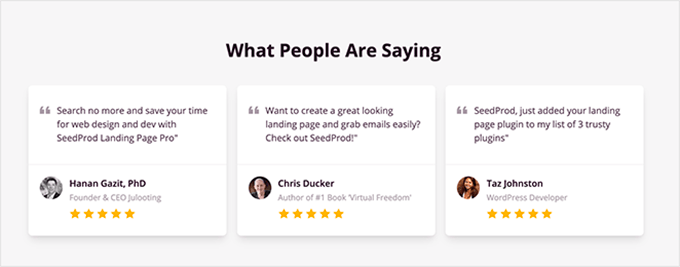
Source: WP Beginner
Another way to add social proof is by using your landing page is by using TrustPulse.
It allows you to easily show small popup banners with live notifications of customer activity on your website.
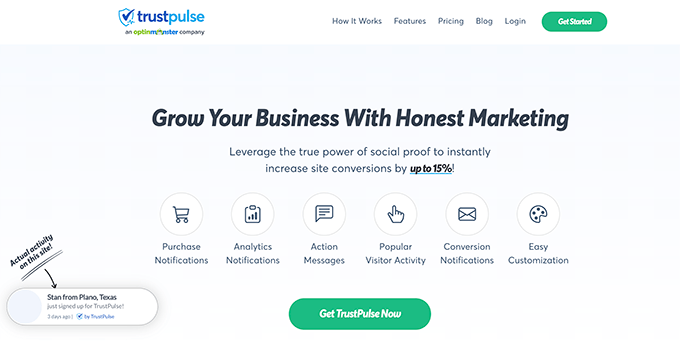
Source: WP Beginner
This adds a FOMO effect to your landing page encouraging more users to convert.
TrustPulse works with all popular eCommerce platforms, and can automatically detect your visitors’ actions on your website. It can show email conversions, user sign ups, and many other notifications as well.
Lastly, you can also embed actual tweets and social media posts from your customers to your website as social proof. Smash Balloon’s Custom Feeds Pro allows you to create a custom feed of user tweets that you can then embed to your landing page.
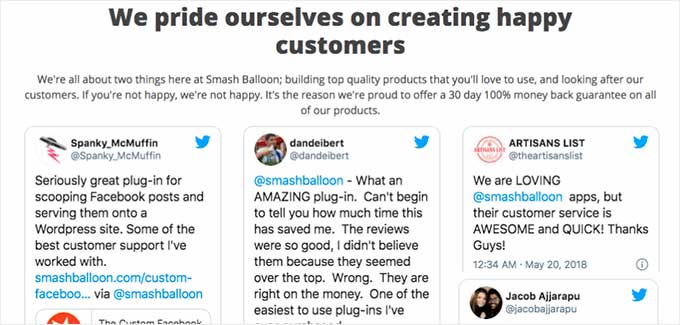
Source: WP Beginner
7. Using Live Chat to Answer User Questions
Most of the time customers abandon a landing page simply because they couldn’t find the information they need.
A lot of time, they need that information instantly. Luckily there are easier ways to help your customers without setting up a dedicated team.
First, you can add a live chat bot to your website that can help users find the answers they are looking for right there on your landing page.
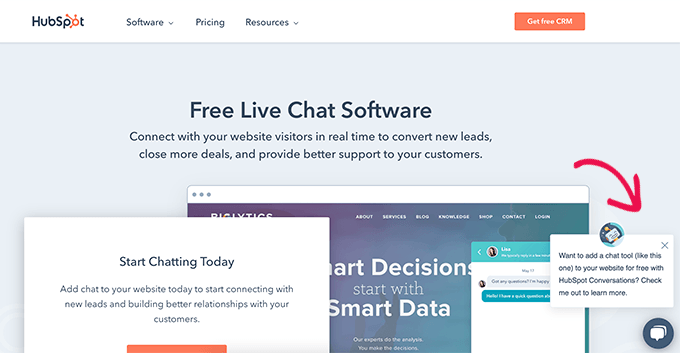
Source: WP Beginner
You can also set up a business phone number that allows customers to reach out to your sales or support team directly from your landing page. You could even use an auto attendant service so you don’t have to answer the calls yourself.
8. Make It Easier for Users to Contact
Some of your customers may not have time to make a phone call or interact with live chat. Often customers just want to leave a message.
That’s why it’s important to make sure that it’s easy for users to reach out by adding a contact form to your website.
WPForms is the best contact form plugin for WordPress. It allows you to easily add contact form to your website.
Plus it is a full-fledged form builder that you can use to capture leads by adding a request a quote form, order form, user registration form, and more.
9. Convert Abandoning Visitors with Timely Prompts
Showing users a personalized message just when they are about to leave your website has proven to be a successful technique in capturing abandoning users.
OptinMonster allows you to easily create exit intent popups that automatically detect when a user is about to leave your landing page and display a popup.
For example, Easy Digital Downloads shows this popup when a visitor is about to abandon the checkout page.
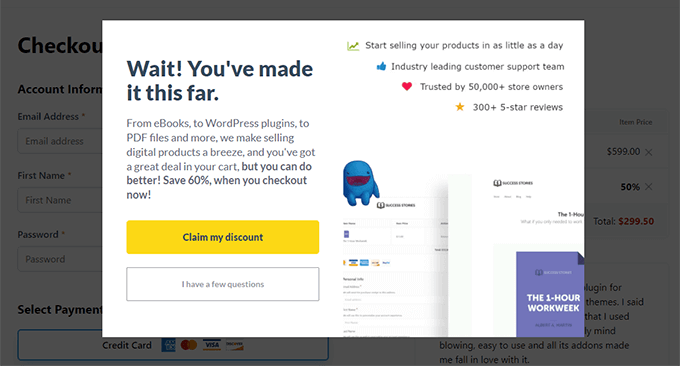
Source: WP Beginner
You can display a popup with custom coupons, time limited offers, buy 1 get 1 free offers, and other promotional tools to convert those customers.
OptinMonster also allows you to create personalized campaigns. You can modify your popup based on user’s geographic location, pages they have seen, or products they have looked at.
10. Optimize Your Landing Page for SEO
Search engines are the main source of free traffic to any website. Optimizing your landing page for SEO helps you rank higher in search engines which brings more traffic for you to convert.
All in One SEO for WordPress is the best SEO plugin for WordPress on the market. It allows you to easily optimize your WordPress website for SEO.
For more details on using it, see our tutorial on how to properly install and setup All in One SEO for WordPress.
Another benefit of this is that it ensures that your landing page shows the right title and image on Facebook and other social networks.
11. Improve Page Load Speed for Higher Conversions
No one likes a slow website. In fact, studies show that one second delay in page load can cause 7% loss in conversions, 11% fewer page views, and 16% decrease in customer satisfaction.

Source: WP Beginner
You can see how much time your landing page takes to load by testing it with an online speed test tool.
For speed optimization, see our guide on how to improve WordPress speed and performance with step by step instructions.
12. Track Conversions to Optimize Your Landing Pages
We believe that you can’t improve what you can’t measure.
To optimize for higher conversions, you need to first make sure that you properly set up conversion tracking for all your landing pages.
This helps you see how your landing page is performing. If you have multiple landing pages, then you can also see which ones are performing best.
The easiest way to set up conversion tracking is by using MonsterInsights. It allows you to easily install Google Analytics in WordPress.
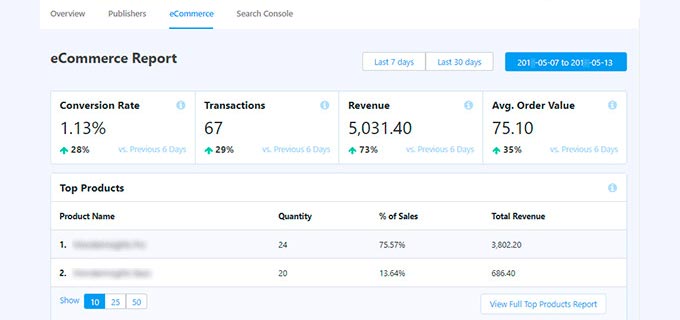
Source: WP Beginner
It also comes with enhanced eCommerce tracking which allows you to see your eCommerce conversion rate inside the WordPress admin area.
For more details, see our ultimate guide on conversion tracking in WordPress to learn how to set it up and how to track different conversion goals on your website.
Once you have baseline data, then you can set up A/B test campaigns to further optimize your landing pages.
We hope this article helped you find ways to improve your landing page conversions. You may also want to see these bonus tips on capturing abandoned cart sales, or see these proven tips to increase your website traffic.
If you liked this article, then please subscribe to our YouTube Channel for WordPress video tutorials. You can also find us on Twitter and Facebook.
Originally published on WP Beginner.

