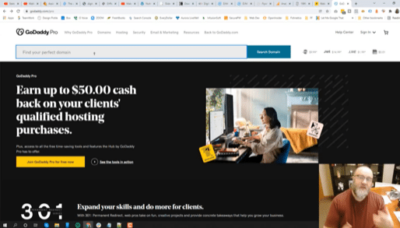A Step By Step Guide To Buying A Domain Name On GoDaddy

By Prebuilt Sites Team
December 20, 2021
Here at The BBS Agency we tell our clients to get a domain name from GoDaddy as we have for years.
If you have a website, you need a domain name. We recommend purchasing your domain from GoDaddy due to their great DNS and domain protection services. We do NOT recommend purchasing any upsells (like brokerage fees for example) or creating a website on GoDaddy in most instances.
In this video our CEO, Vincent Wondra, walks you through buying a domain name from GoDaddy step by step. He shares what options you’ll need and which are unnecessary upsells.
We recommend following along with the video as you make your purchase. If you’d prefer texts and images, keep scrolling.
After following these simple steps, you’ll officially own a domain name!
Vincent:
Why You Need A Domain Name
In today’s video, we’re going to look at how to buy a domain name.
If you have a business online, if you have a website, you should own a domain name. This protects your name. It protects your branding. It’s how people are going to find you online and lets you have a branded email address like a @thebbsagency.com for my own company.
And also, frankly, if you want to protect your brand online, you should have multiple variations of your domain name purchased like .net, .com, if they’re available, and then maybe misspellings of your domain name as well, that way somebody can’t get them.
But if you’re starting out just get a domain name, get started, worry about the rest later.
Where To Buy A Domain Name: GoDaddy
Now, there are many places online to buy a domain name, the one we recommend most people buy their domain names from is GoDaddy. Why GoDaddy, you might ask? Well, GoDaddy has been around forever, and they are a big player and probably the biggest player in the domain name game. If you buy a domain name from them, it is well taken care of. They host your DNS.
Now, what is DNS? DNS is essentially a traffic cop on the web that sends the traffic to where it needs to go, so there’s going to be a record that your webmaster can help with, for example, to route your email addresses to your email server and route traffic to your website, to your website.
They have a really good DNS service with that. It replicates quickly, which means if somebody makes a change, like to point your domain name to your website, it’s going to replicate around the world and web really quickly so people get to it fast. And if you ever get a new website with a new host, they have to basically do it change of address or a change the domain name to point to it. Again, it replicates really fast.
Long story short, use GoDaddy to get your domain names, but we recommend don’t sign up for any of the upsells.
And you go, “Well, what do you mean by the upsells?” but we’re going to show you how.
Purchasing Your Domain Name
In this video, I’m going to walk you through how to purchase a domain name through GoDaddy. How to do research. Help explain some of the things you see on your screen and walk you through all the way through to where you can put in your credit card and do the purchase. So, here we go.
Here we are at GoDaddy, notice I have a ton of tabs open, (sorry, I run two monitors and I typically have about 50 to 70 tabs open at once my system hates me for it, my computer sucks it up but that’s okay). So, we are at GoDaddy. Notice I’m not signed into an account so this is exactly what you’re going to see. Come up here and look for your perfect domain.
Photo: The BBS Agency/Prebuilt Sites
Now, your domain name, it used to be where you want to like stuff keywords and stuff into it. Don’t worry about that now, just think about something related to your brand, your name that you want.This is the domain name I want; I’m not actually going to buy one, but for the purpose of this video, we need something.
We’re going to click search domain, GoDaddy is going to run and you’re either going to see something saying it’s available, and we’ll do some checks until we can find an available one or it’s going to say myawesomestore is taken.
Brokerage Fee Upsell

Photo: The BBS Agency/Prebuilt Sites
And now it’s going, “oh there’s a brokerage fee for $99 Add to Cart”. This means that somebody else owns this domain, and for a cost of about 100 bucks, GoDaddy agrees to contact that person who owns that domain, and see if they’re willing to sell it to you.
For the most part, don’t do this unless you really, really, really, really really want the domain. Chances are number one, the person who owns that domain doesn’t want to sell it, so you’re out 100 bucks to GoDaddy.
Second of all, particularly for your startup business, you maybe will be able to buy that domain name, but the person might want a few hundred dollars for it, to a few thousand, to tens of thousands of dollars for it.You’re better off particularly if you’re starting a business buying a domain name that nobody has already.
Choosing A Domain Name
You don’t get any search engine value from having a .com versus a .net versus another extension, so if you see underneath GoDaddy is suggesting alternatives to your requested domain name. So, in this case, different extensions like .co, .live, .net, .org, .biz. There are a ton of extensions that your domain name can be associated with so if you really want that first part, pick a different one like myawesomestore.biz, .online, .club, .store. This one makes sense, it’s my awesomestore.store or my awesomestore.shop. Either one of these might work for an e-commerce, (or my awesomestore.site).
If that sounds like it’s going to work for you go ahead and hit plus, or you can get creative. I wouldn’t want myawesomestore.store, but maybe I could get myawesome.store, that’d be kind of neat.
So, I’m going to come up here, I’m going to revise this to my awesome.store, and let’s see if it’s available. It’s searching… Ah, man, that one is taken too. Well, we saw my shop, let’s see if that one’s available.
Nope, that one’s taken too. So, you can just scroll down, you can look at all these options. Now, some of these, you’ll notice there are premium ones that might cost more. And some of these are promoted, like myawesomebags.com. I can buy this domain name for 2,000 bucks, or I can buy this one for 2,500 bucks, or this one for almost 3,800 bucks or over 5,000 bucks.
If you’re a new business, don’t worry about that type of stuff. So, I’m like alright, I can’t buy myawesome.shop, I can’t buy myawesome.store. Let’s go back to and see what other options there are. My awesome store… we really need to include the extension we want; it’s going to search. Sometimes these searches take a while, they just do. Okay, it’s taken. Well, I could get myawesomestore.net, which is totally fine.
Don’t get hung up on your domain name. There are a lot of good .com, .net, .info, .biz. Then .xyz, .store, .fun, .site. There are more of these extensions being released all the time. Now, when the internet started, if you’re my age, and you remember when the internet started, everything was .com, and then they introduced .net, and .biz, and .gov, and .edu.And they’re just going to keep adding more extensions because more and more websites are being released all the time.
So for the purpose of this video, we’re just going to choose myawesomestore.net. That’s going to be the domain for our virtual site.
Upsells
Now, here comes where all the upsells kick in.
So, we got it in and the first thing GoDaddy is going to try to do is tell you, hey, we’re going to recommend you buy it for two years minimum. Now, if you choose one year, it means you own your domain for one year, and as it‘s approaching that year–end, you’re going to get an email from GoDaddy, just to remind you that hey your domain names coming up. By default, your domain names will renew at whatever periods you have listed here, and you just get rebilled for it.
So, for most people, particularly you’re starting out, you hope your business is going to survive for more than a year, but you don’t know for sure. It’s not a huge cost difference between one year and two, just pick the one–year option.
So, we’re going to go with one year. I’m not going to get those 12 % savings, that’s fine.

Photo: The BBS Agency/Prebuilt Sites
Now, here’s the second of the upsells after asking you to buy for several years. Do you want full domain protection? It’s another $10 per year. No, ignore this, just keep going. It’s going to go to the next page. Oh, look more upsells. Let’s see, do we want full domain? Oh, they’re going to ask you again for the full domain protection, or the ultimate domain protection? No, just click no thanks. Do you want the GoDaddy website for free?
How We Recommend Using GoDaddy
I typically recommend GoDaddy’s website if you’re buying this from “we’re building your website for you” just say no.
You have to build it from scratch. They don’t provide many resources for you. And the reality is if you’re out here, and you’re running a business and you’re buying a website, you’re not a website designer, you’re not a website developer, hire somebody to do it for it and you will get a much better end result a lot quicker and it’s going to rank better.
So, we’re going to say again, no thanks I don’t want your website builder.
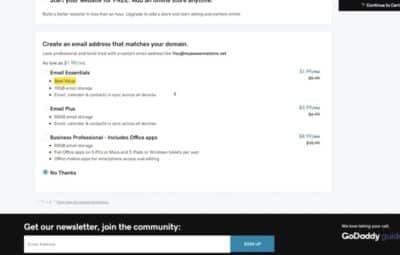
Photo: The BBS Agency/Prebuilt Sites
Now, they’re going to say create email addresses that match your domain. Now, if you know you’re going to be in business for a while and you want branded domain named email, you can go with their email essentials. It’s only you 10.99 a month. Notice it’s on sale for 5.99, which means it’s going to be increased to that rate in the future.
For email providers, modern age, we recommend using Google’s workspace. Basically, it’s a Gmail for business.
Because most people have a Gmail account, they’re very familiar with the interface, use that it costs about the same, if not cheaper. So, in this case, we’re not ready to set up an email account so again, we’re going to ignore all these upsells, we’re going to say no, thanks and we’re going to continue. And it’s loading again, we’re still not in the checkout.
Okay, now it goes are you sure? Notice it changed it back to two years. No, I wanted one year. GoDaddy keeps trying to get you to do all these upsells, that’s how they make money. Now we’re down to one year, 14.99 a year, they’re giving me a 25% discount, thank you very much.
Notice it’s going to automatically renew. Great, great, great, great, great, we got everything in here.
Checkout
Now we’re ready to pay.
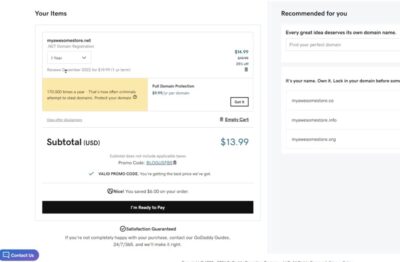
Photo: The BBS Agency/Prebuilt Sites
Now, it’s going to ask you to create an account.
So, this is completely up to you. For the most part, I do recommend you either continue with email or continue with your Google Gmail account, or your Facebook account, whichever one you trust, these are all very secure ways to set up.
Now you’re going to have an opportunity to update your billing information. I have several credit cards on file. You can also pay with PayPal. Any one of these options are fine.
You’re going to go ahead and click save and continue, you’re going to come out here again, you should see all your totals.

Photo: The BBS Agency/Prebuilt Sites
If you chose any of those upsells, you will see them here, it’s going to be 14.97. And then you’re going to go ahead and complete purchase. Now, for the purposes of this video demonstration, I’m not going to go through the whole checkout process.
Once you are done, you will be taken to a thank you page, and you will also get an email.
Creating An Account
An account is going to be created for you, you’re going to get emails related to that account, so you can finish setting up your account.
Follow the instructions in those emails to finish setting up your account.
Security With Collaborators
Now, if you are working with a webmaster, he’s going to need access into your GoDaddy account because he’s going to need to point to your website or set up your email address, he’s going to need all that information so what you should do is set up delegate or collaborator access. Now, that is covered in another video, which is going to be linked to below. That way you don’t have to give up your username and password to anybody.
We recommend don’t give that stuff up unless there’s not a way to set up collaborator access for security reasons.
You don’t want anybody else to own your domain name, or have access to it yourself.
Now that said, sometimes webmasters will be like, “Oh, don’t worry, we’ll just purchase that domain name for you through our account, and we’ll just invoice you the cost of it on a yearly basis, or it’ll be worked into your annual hosting costs for anything else.” Don’t do that.
What happens is, they purchased it, they own your domain name. So, if you stop being their customer, or they disappear, or they start ghosting you, or maybe they get hit by a bus and they, unfortunately, pass away, guess what? Your domain name is owned by them. So, they can cancel your domain names, stop paying for your domain name, or any other things where your domain name stops working and you don’t have any recourse to get it back.
We’ve worked with some clients who’ve been in scenarios like this, we’ve worked with their lawyers to contact the person to get that information so they can own their domain name. Don’t get stuck in this hostage situation.
Conclusion
If you need a domain name, purchase it through the instructions in this video. Get it through GoDaddy on your account, paid for with your money so you own it. Follow the instructions in the collaborative video to give people secure access to your domain information so they can point things to where they need to be.
And that’s pretty much it. If you have any questions, feel free to reach out to us at thebbsagency.com Again, my name is Vincent. Thanks for watching my video.