6 Tips That Will Help You Save Time With A Winning SEO Strategy

By Prebuilt Sites Team
July 22, 2022
Higher SEO rankings would benefit any business, but it’s easy to get discouraged as we know that SEO ranking is a long term strategy. But there are ways you can save time and rank higher on Google quicker with a winning SEO strategy. First and foremost, it’s important to use productivity tools so you can stay focused and organized. There’s a lot to do when it comes to SEO and you want to make sure you’re spending your time doing the right things. Keeping your tasks organized allows you to visualize your priorities so you know what to work on and when. When you go to write a new post, first check to see if you’ve written a post on the same or similar topic. If so, consider editing and optimizing that post instead of writing a new one. Optimize your post with synonyms and related keyphrases so you can rank for multiple queries with one post. Be sure to use internal links, especially pointing to your cornerstone content, and reach out for backlink opportunities as well. To save time with SEO writing, consider using AI technology. If you have any questions about your SEO strategy or want us to handle it for you, reach out to us at Prebuilt Sites or The BBS Agency. We’d love to help you out!
Whether you have a company website, a blog, or an (online) store, chances are you’ve got a lot to do. You’re probably busy with leading your company, blogging, or making your customers happy with the goods they need. SEO might not be top of mind at all times. Yet, you also know that higher rankings would most likely benefit your business. So, how to do SEO in an efficient way? Here, we will give you some tips on how to save time in SEO!
Disclaimer: it’s a known fact that SEO also stands for Seriously Effortful Optimization, so you won’t get to the top just by doing quick fixes. You should focus on stuff that really matters (creating exceptionally good content, making your site fast, and providing the best user experience, i.e. doing holistic SEO). So, probably the biggest time saver is choosing the right SEO tools to help you perform these tasks.
1. Improve existing content
Are you considering writing yet another post on topic X? Think twice. Before you start writing something new, always check which posts you already have on this topic. Do you find something similar that you’ve written two or three years ago? Instead of writing a brand new post, you can refresh the existing post. Add new insights, add a hook to current news, improve the quality and perhaps even merge it with another post on the same topic on your site. Update it and you can even share it again in your newsletter or on social media.
This is beneficial in more than one way:
- It will prevent keyword cannibalization: if you have multiple, very similar posts on the same topic, your rankings for that query can deteriorate.
- You’ve got rid of that old article and you’ll show users the best and most updated content. This serves both your users and Google!
- And of course, you’ll save time by reusing content. In most cases, rewriting and updating content takes less time than writing something from scratch.
If you want to refresh your content in a smart way that really benefits your SEO, you should definitely check out our blog post on how to update your content in 10 steps. A tool that saves time in the updating process is Yoast Duplicate Post. With this free plugin, you can duplicate an existing post and easily rewrite it as a draft. When it’s ready, you can just hit ‘republish’ (or schedule) it. No more copying and pasting or inconveniently working in docs!
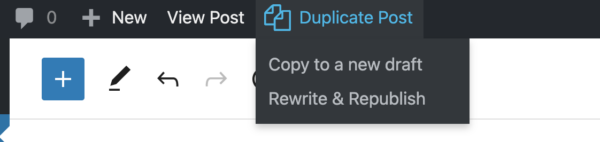
2. Use AI in a smart way
If you want to rank high, there’s one thing you really can’t do without, and that’s great content. But we all know creating content takes time. Fortunately, a little help from an AI writing tool can help you here. But beware, we’d never advise just copying and pasting AI content! Nevertheless, AI can help you create an outline, find good titles, or get a rough first draft so you’ve got a starting point. This way it will speed up the process of writing content, but you’ll still have your own style, your own voice, and of course, full editorial power (and responsibility).
Marieke wrote a blog post about Bertha, an AI tool we partner with, that is worth checking out. Especially if you need to write lots of product descriptions for your online store, Bertha can be of great assistance!
3. Use a tool for robust internal linking
One of the first things many SEOs do when auditing a site for the first time is to check the internal linking profile of a website. You could write a thousand articles but if they don’t get links (external as well as internal), not many people will find them, making all the writing you’ve done a waste of time. A good site structure can really boost your rankings, especially if you structure your site according to the cornerstone content principle.
In a nutshell, the cornerstone content principle means that you link related posts to each other. And most importantly, link these posts to the best, most complete article you’ve written on that topic. This is the article that touches on all aspects of the topic. It’s the article that you surely want to rank with! Because this post (or page) gets the most internal links, it sends signals to Google that this is the most important post on that topic.
Internal linking with Yoast SEO Premium
Implementing this, without any help, is a lot of work: finding out which posts are related, making sure they’re linked and manually checking whether they all link to a cornerstone article. Fortunately, Yoast SEO premium has got a nice tool to help you save time: the internal linking suggestions tool. It will find and show you suggestions for related articles to link to, next to the post editor, in the Yoast SEO sidebar. You just need to manually pick the ones that you think fit best in the context of your post.
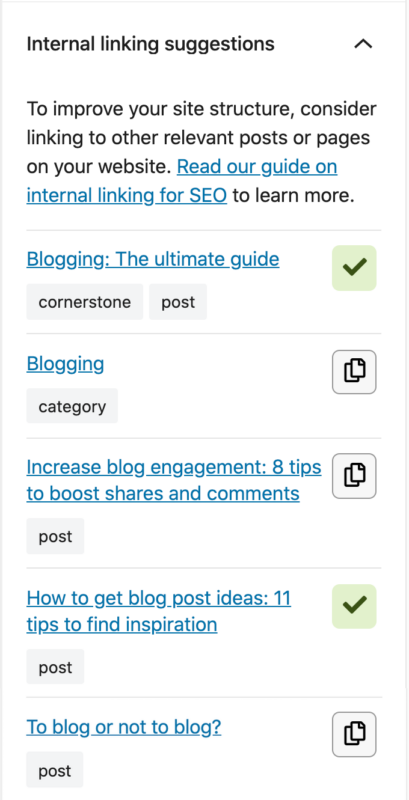
What’s more, you can mark your posts as cornerstone content in the backend with Yoast SEO. If you’ve done this and you’re writing a related post, this cornerstone article will show up on top in the suggestions. So you won’t forget to link to those!
Of course, you can’t just rely on internal links for SEO. In fact, nothing beats getting an external link from a high-authority website. So, building backlinks remains key to achieving good results in SEO. Unfortunately, there’s not really a shortcut here. You’ll need outstanding and truly original content to earn backlinks nowadays. Next to that, you need to put effort into the necessary outreach to get the word out about the amazing things you do, create, or write.
4. Use productivity tools for focus
SEO can be overwhelming. You’re never done with SEO and the tasks you want or need to do can pile up. As a result, you can lose track of all things on your plate, and this can even lead to a state of overwhelmed paralysis. Stressful, and definitely not helpful if you want to save time. To prevent feeling overwhelmed or to get back a feeling of control, it’s good to get an overview of the SEO improvements you want to work on. Productivity tools, such as Trello or Todoist, can help you attain and keep this overview.
When you’ve organized your board, you’ll need to prioritize. But you might wonder: which tasks on your board come first? Well, as always in SEO the answer is: it depends. Are there big technical flaws, preventing Google from crawling and indexing your site properly? The obvious answer is to start with that. Do you use huge images on your site, causing pages to load for ages? That might be a good starting point too.
As for content improvements, it’s impossible to give one-fits-all advice. One main recommendation, and maybe stating the obvious: make sure your priorities are aligned with your business goals. Are you focusing on getting more sales right now? Optimizing your product pages probably makes sense. Do you want to establish sustainable growth? Focus on the long-term with sustainable SEO.
Are you still feeling overwhelmed? Then just starting with smaller, easy-to-accomplish tasks might be a good idea. Getting into a flow of achieving things and moving cards to done can give that positive energy that’s needed to take up the bigger tasks as well.
5. Optimize your post for synonyms and related keyphrases
What if you want to rank for multiple queries with one post? That would be a huge time-saver, right? The good news is that you can and might even already do. Of course, there’s one big constraint: the queries need to be very similar. For instance, if you write about sustainable hen-houses, it might be worth optimizing for a synonym such as eco-friendly poultry houses too. Using synonyms is not only a best practice for SEO, but also for readability. In general, people don’t like to read the same word over and over in a text.
Using synonyms will also help Google to understand the topic better. You’re providing them with more context on the topic, making it easier to identify which entity you’re writing about. The same goes for related keyphrases, it will provide Google with the context it needs to show your post or page for the right query. If you want to optimize your post for related keywords, our Semrush integration can also save time in finding these. It will show you related queries to your focus keyphrase, with search volume.
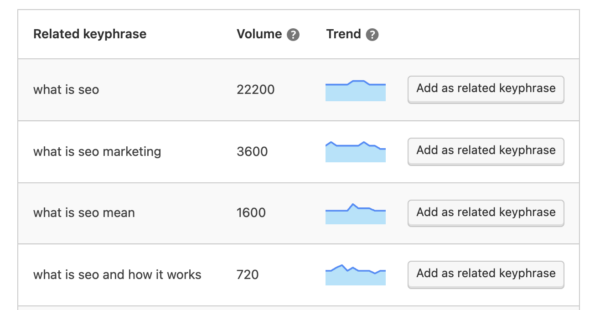
In Yoast SEO Premium you can set keyphrase synonyms and related keyphrases. The SEO analysis will take these phrases into account when analyzing your text and will give you feedback so you can optimize for these phrases as well. As explained, this will result in more natural writing and a better understanding of the topic of the post by Google. And it can save you time because you won’t write posts that are essentially the same. As a bonus, you’re not creating duplicate content or causing keyword cannibalization.
6. Preview your social post in the admin
Sharing your content on social should be part of your SEO efforts. When you’ve written a blog post and you’re planning to share it on social media, you want to make sure it looks good on your timeline, right? But if you need to do that on the social media platform itself, it does take some time. You would need to go back and forth between platforms, adapt and upload improved images, and so on.
A small but easy time-saving feature in Yoast SEO Premium is our social preview functionality. It will show you what your post looks like when shared on Facebook or Twitter. Does the image fit and does the title look good? If you use it, you’re no longer in the dark about the appearance of your post on your timeline. And it saves you time switching between platforms and copy-pasting URLs.
Moreover, you can even set default templates for certain post types. For instance, at Yoast, we set those for help articles. We don’t share these frequently on social so we won’t create individual images for all of the help articles. But setting a good fall-back image prevents these posts from looking misfitted when shared by someone else. Read more about our default social templates.
Save time in SEO
So that’s it. These are our tips on saving time in SEO. It mostly comes down to focusing on the things that matter and using the right tools. Over to you! Do you have any great time-saving tips? Share them in the comments!
Originally published on Yoast SEO.

